Key takeaways:
- Registration is where your event lives or dies - nail this or nothing else matters.
- Your registration data is a goldmine for sales, marketing, and future events.
- Start with the fundamentals, then level up to personalization.
- Mobile optimization isn't optional; it's table stakes in 2025.
You’ve nailed the venue. Secured the speakers. Built an agenda so good you'd attend even if you weren't running the thing. But your registration process feels like asking people to solve a CAPTCHA while reciting the alphabet backwards.
Here's the uncomfortable truth: you've got 99 problems and registration is probably most of them.
You can host as many events as you want, but if your registration process makes people question their will to live, they're closing that tab and moving on with their day.
Registration isn't just the gateway to your event. It's the first real taste of what attending will be like. Smooth registration says "we've got our sh*t together," while clunky registration says "this event might be held together with duct tape and prayer."
We can help with that. In this guide, we’re going to discuss everything you need to transform your registration from “crossing it off the checklist” into the strategic powerhouse it can be.
Why event registration is essential for event success
Registration is one of the top KPIs that keeps event marketers up at night. And for good reason.
Effective registration doesn't just ensure people show up. It also:
- Manages capacity and resources effectively, so you're not panic-ordering 200 extra box lunches.
- Provides insights into attendee demographics for personalization that doesn't feel creepy.
- Enhances attendee experience by reducing those soul-crushing administrative errors.
- Lays the groundwork for data-driven decisions that make your boss think you're psychic.
But here's what most people miss: Registration is where your event strategy starts. And it’s essential to get it right.
Understanding your event registration funnel
At this stage of the event lifecycle, your only job is drawing people to your events, whether they’re in-person or virtual. But to optimize, you need to know where they're dropping off.
Think of your registration funnel like a leaky bucket: Every stage is a potential exit point.
The Event Registration Funnel may look something like this:
- Impressions and views → People see your promotional content, including your website, emails, social posts, carrier pigeons. At this stage, distribution is your priority.
- Event page views → They actually click through to check it out the event landing page. Make sure you’ve got clear and compelling CTAs to drive action.
- Registration form starts → They begin filling out the form (hope springs eternal). Mobile-friendly pages and limited form fields are everything.
- Registration completions → They finish and submit said form and are registered. Have those event registration emails ready to go.
This is where the Event Maturity Model comes in. Most organizations are stuck at Stage 1, just trying to get basic registration working. But the real magic happens when you level up through the stages, turning registration into a strategic lever.
Get your event registration fundamentals in place
Your goal is simple: Get people to register.
But before you can optimize, personalize, or automate anything, you need a solid foundation to build from. That starts with a registration experience that’s clean, clear, and friction-free.
That means you’ll want to:
- Build a mobile-first registration form so people can fill it out on any device. Skip the advanced logic for now and prioritize usability.
- Design a clutter-free event website that guides visitors straight to your registration page. No distractions or dead ends.
- Simplify your registration fields that only asks for what you actually need to move forward. You can always collect more information later.Set up automated confirmation emails to reassure attendees that they’re in. Worry about segmentation later.
- Choose your tools, define your KPIs, and optimize your reg pages because your event can’t scale if your foundation is a mess.
This feels like a lot, but I promise, it’s doable! Let’s take a closer look at how to get your event reg fundamentals in place.
1. Define your event registration goals
Before you build, define what success looks like.
Clearly defined goals guide the entire registration process, the software you pick, and ensure alignment with your event’s purpose and audience.
We’re big fans of SMART goals. Make them specific, measurable, and tied to outcomes that support your event’s purpose and audience.
Here are a few metrics you may want to consider:
| Metric | What it measures |
| Registration conversion rate | How many people who hit the reg page actually signed up? |
| Form abandonment rate | How many people are completing your registration form? Where are they dropping off if they aren't? |
| Field completion rate | Are you getting the data you need, or are optional fields getting ignored? |
| Personalized path adoption | Are attendees choosing the paths you've set up for them (once enabled)? |
| No-show rate | How many registrants actually attended your event? |
Beyond general metrics, you’ll want to consider aligning your goals depending on your audience, event type, or event size.
Align goals with your audience and event type
- Corporate events: Focus on team registration rates. (For example: aim for 30% of attendees bringing colleagues from the same company.)
- Conferences: Target demographic diversity. (Achieve 30% first-time attendees to keep content fresh and expand reach.)
- Field marketing events: Optimize for ICP match rate. (Ensure 70% of registrants fit your ideal customer profile.)
- Virtual/hybrid events: Prioritize attendance rate. (Hit 45% registration-to-attendance conversion, higher than your 30% virtual average)
Align your goals by event size
Size changes everything. Large events need momentum. Medium events need balance. Small events need precision.
- Tier 1 (1,000+ attendees): Focus on registration velocity. Aim to hit 50% capacity within the first month of opening registration.
- Tier 2 (100-1,000 attendees): Optimize session distribution. Ensure no session is under 20% or over 80% capacity through smart registration paths.
- Tier 3 (Under 100 attendees): Maximize attendee quality. Achieve 80% match with your ICP since every seat counts.
2. Choose the right registration platform
Your event registration platform will directly impact the attendee experience. It has to be user-friendly and aligned with your event’s needs.
Depending your audience, goals, and event type, your must-haves may include:
- Use friendly: Mobile-responsive designs, drag-and-drop website builder.
- Customizations: Fully branded pages and emails, custom fields, and more.
- Ticket sales: Tiered pricing, ticket caps, and add-ons.
- Automations: Automated emails for every stage of your event lifecycle, conditional logic, and more.
- Secure payments: Payment collection that supports multiple payment methods.
- Additional features: Like hotel block management
- Integrations: Connect to the virtual event tools you already use
Remember that usability for both your team and potential registrants is critical. The right platform can reduce friction, minimize attendee frustration, and improve conversion rates by streamlining registration. And fun bonus: It’ll make your life easier, too.
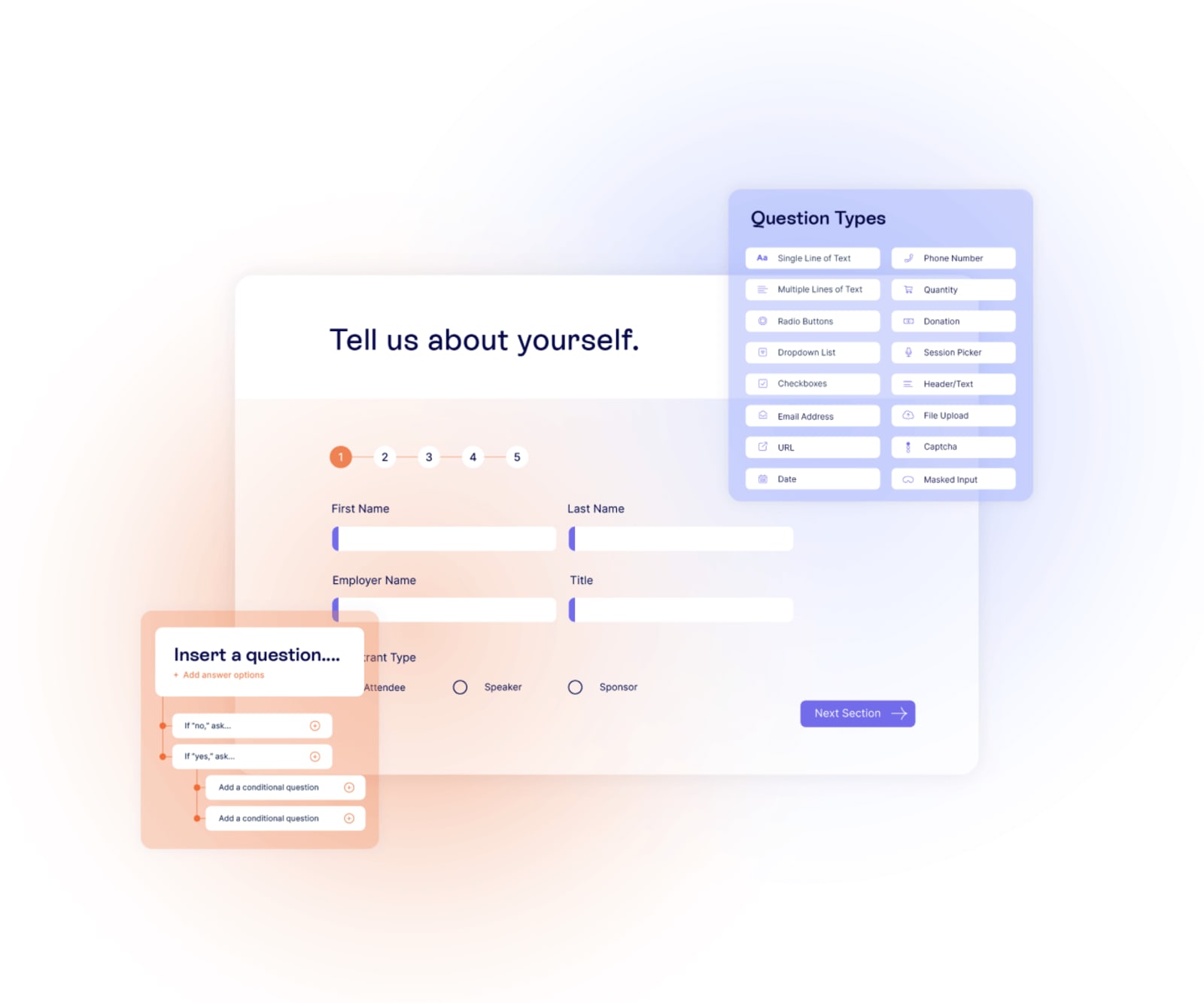
3. Create an event registration website
Your event website is where interest becomes commitment. It's not complicated, but you'd be surprised how many people mess up the basics:
Have an actual website. Your registration form needs a home. Whether it's a dedicated event site or a landing page, it needs to exist, load fast, and not look like it was built during the dot-com boom.
Make online registration the hero. The "Register Now" button should be the most obvious thing on your page. Above the fold. Contrasting color. Impossible to miss. If someone has to hunt for how to sign up, you've already lost them.
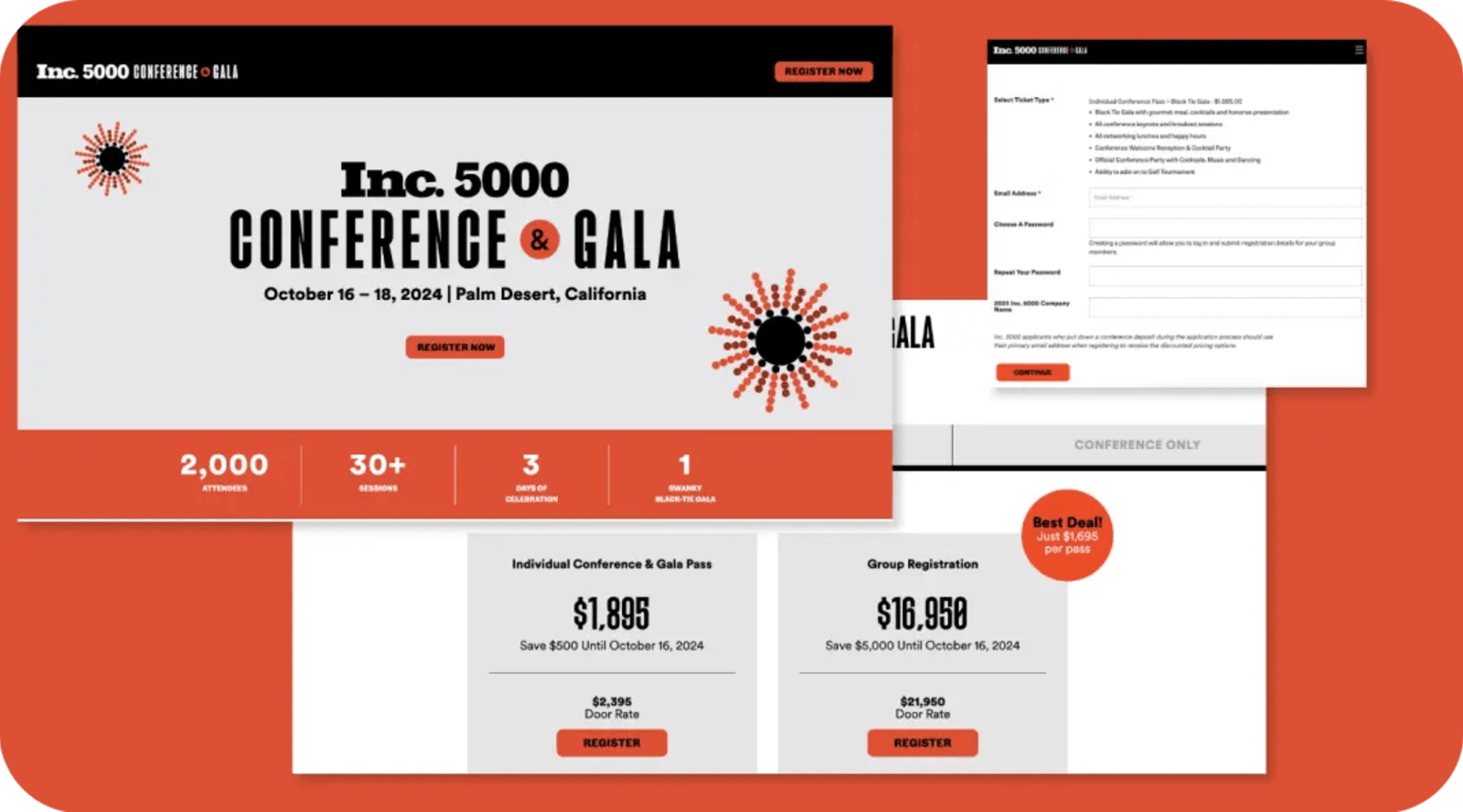
Write CTAs that create urgency. Try “Save My Spot,” “Yes, I Want In,” or “Claim My Seat.”
4. Create and optimize your registration form
A streamlined registration form is a must-have for a hassle-free attendee experience, which can reduce drop-offs fast. And concise forms are an important part of that streamlined experience.
You want attendees to share the information you really need, but you can’t make them feel overwhelmed or they’ll ditch. (It’s kind of like a first date, right?)
At this point, you need to focus on the essential registration questions to get information like:
- Their name
- Their email
- Their company name
- The type of ticket they’re purchasing
Remember: For now, we’re only focused on the fundamentals. But, if you’re ready to take the next step around personalization jump to advanced event registration strategy.
“Registration often comes with lots of obstacles. It’s three, four, five, even six pages long. They have to add travel details, or book hotels.
There’s a reason all that information needs to be collected: but maybe it doesn’t all have to be collected right now.”
Instead, Josh and his team are exploring the collection of minimal information, like name, company, and email to simply get the person registered. From there, they can go back via email to get more details later on, creating less friction at the most important point: the initial registration.
“The attendee can jump from an email or other website link to fill out those next two or three questions without going back through all the registration steps. And you can do that multiple times, until you’ve collected all the information you need.”
- Josh Shepherd, Head of Event Technology and Innovation at Atlassian
Design best practices for forms people will actually want to complete
The event registration form design matters just as much as the information you ask for. Here’s what you should do:
- Use dropdowns and checkboxes for quick, error-free responses.
- Avoid unnecessary questions that might confuse or frustrate users.
- Include tooltips or examples for complex fields like promo codes.
- Use simple language to avoid misinterpretations.
- If you have a multi-step form, use a progress bar.
- Take advantage of your event platform’s template library.
5. Make your registration form on-brand
Your event registration form shouldn’t look like it was built in 2003. A branded, visually appealing form builds trust and keeps your event top of mind.

These are the event registration form design tips you need:
- Match your brand colors and fonts: Consistency is key, and you want to both leverage and build brand awareness.
- Add your event logo: It’s a small but powerful credibility booster.
- Prioritize high-resolution images: Fuzzy images instantly cause hesitation. High-quality images or bust.
- Customize confirmation pages and emails: Reinforce your event’s personality, voice, and excitement from start to finish.
Look to your event software to help knock this out of the park. Your event management platform should make it easy to create beautifully branded event registration forms without needing a design degree.
6. Automate post-registration communication
What happens after someone registers? If your answer involves any manual work, we need to fix that.
Your goal: Once they click submit, everything else just happens. Use tools to automate tasks like:
- Instant confirmation emails with calendar invites (not "within 24-48 hours")
- Payment receipts that actually help with expense reports
- Smart reminders that build excitement (not just "event tomorrow")
- CRM updates that happen in real-time (sales doesn't like waiting)
- Post-event follow-ups while their memory's fresh
7. Offer multiple payment options so you never miss a sale
Providing variety in payment methods is the difference between "sold out" and "why didn't more people register?" Don't make it hard for people to give you money.
Accept everything that makes sense:
- Major credit cards (the basics: Visa, MasterCard, Amex)
- PayPal for the paranoid (they exist, they have budgets)
- Regional options like UPI or bank transfers (especially if you’re expecting an international audience)
- Multiple currencies (nobody likes doing math at checkout)
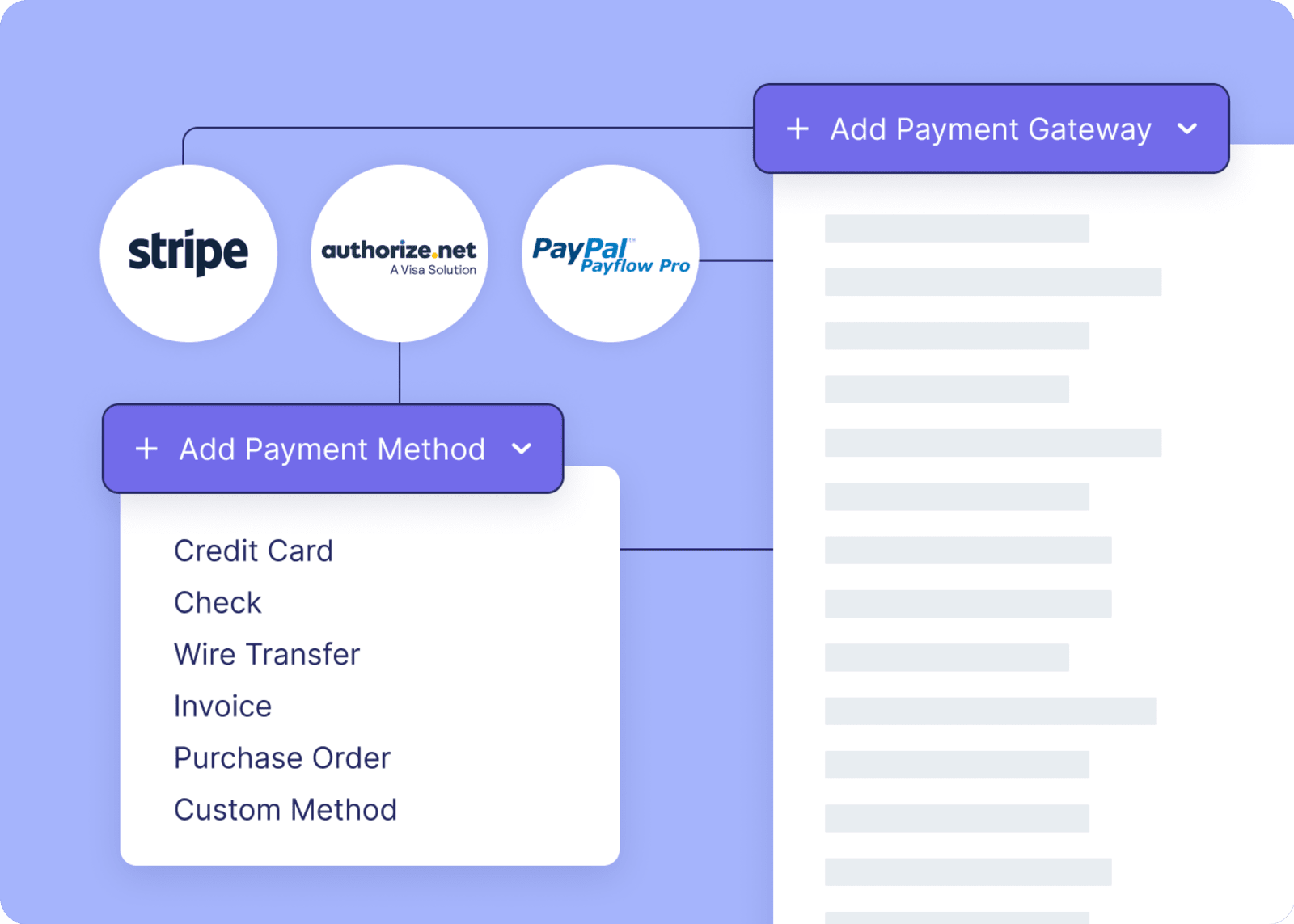
And trust us: You don’t want to look sketchy at checkout. Make sure you’ve got the following in place:
- SSL encryption and PCI compliance (table stakes in 2025)
- Trust badges visible (those little locks matter)
- One-click payment for returning attendees (Amazon trained everyone)
- Clear refund policy BEFORE they pay (transparency builds trust)
8. Be mobile-friendly
Everybody is mobile, so you need to be mobile optimized, babe. Make it easy for people to register using their smartphone.
While this is something you should list as a must-have when evaluating event platforms, here are some considerations when building your event reg page:
- Use responsive design to adapt the registration form to various screen sizes.
- Test for functionality on both iOS and Android devices.
- Minimize the number of steps required to complete the registration process.
- Enable autofill options for faster data entry on mobile devices.
- Reduce the number of pages or clicks to finalize a registration.
- Simplify mobile checkouts with instant pay options like PayPal or Apple Pay.
Need help creating a mobile-friendly experience at every touchpoint? Swoogo can help you level up your next events with mobile responsive designs and user-friendly mobile apps for the ultimate attendee experience.
Improve the attendee experience with personalization
The end goal: Collect enough information to personalize the attendee experience without making registration feel like a background check.
At this level of the Event Maturity Model, you're starting to prioritize personalization and data collection. You’re now using conditional logic to create registration paths that adapt based on who's registering to capture richer data that you’ll use to tailor each attendee’s experience later on.
You’ll do this with multi-step registration workflows:
- Start by asking for their basics like name, company name, and email.
- In a post-event registration email, you learn about whether it’s their first time at the event and what their goals are.
- Start personalizing their registration experience and post-registration upsells based on role, company type, and registration type.
With this data in hand as your secret weapon, you can show each registrant sessions or networking opportunities that they’d actually want to attend.
9. Go from basic to enhanced registration form
At this stage, you can go beyond asking for the core information (name, email, ticket tier). Start to consider other details to further enhance the attendee experience.
Learn about their preferences and what they’re interested in, such as:
- Sessions they’re most interested in
- How they discovered your event
- Their goals for registering
- Whether they’ve attended a past event
- Shirt size
- Dietary restrictions
But there’s a catch. In this case, “enhanced” doesn’t mean asking more questions, it actually means incorporating conditional logic into your form that way you’re only presenting the most relevant and important information to attendees based on their answers.
Some ways you can incorporate conditional logic to your registration form:
- Create different streams for attendees vs. speakers. This could change details such as pricing or what you send in the confirmation email. For example, speakers may have different arrival times, speaker-only events, or details about the green room.
- Surface relevant sessions: If your event caters to multiple different ICPs (such as sales and marketing and customer success), use conditional logic to highlight the sessions each ICP is most likely to attend.
- Ask the right questions: Let’s say you have different pricing tiers, and one has some cool event swag. You might not need to ask everyone for their shirt size, but you should ask the newly swagtastic VIPs what shirt size you should have ready for them.
10. Use reg data to improve networking and mentoring opportunities
Since you’re already capturing data on job roles and seniority, you can use those two data points to automate speed mentoring pairings, connecting seasoned pros with newbies.
This is another great place for conditional logic. You can ask attendees if they’re interested in networking or mentoring opportunities. If they say no, nothing else happens, but if they say yes, you can ask questions to determine their skill level, what they want to learn or share about, and availability.
Your event registration page asks a simple trigger question: “Do you want to take part in mentoring?” If an attendee clicks No, nothing changes and they move on.
But if they click Yes, a hidden section unfurls. The new section asks whether they want to be a mentor or mentee, what topics they’re interested in learning or sharing about, and what level of mastery they currently have. You can also ask for more tactical information, like time commitments and availability.
You can also use this same playbook across similar sessions you may run at your event like, including roundtables, peer learning, and social events—it works for them all!
11. Deliver personalized content at every stage of your event
Your registration data isn't just for name badges. It's the key to making every attendee feel like the event was designed specifically for them.
During registration, ask about:
- Topics of interest
- Challenges they're trying to solve
- Their experience level with your subject matter
- Preferred learning formats (workshops vs. lectures)
Then use those answers to personalize:
- Pre-event emails with recommended sessions based on their interests
- Event app content showing their personalized agenda
- On-site experiences with targeted networking suggestions
- Post-event follow-ups with resources specific to sessions they attended
Sometimes, this can be a small thing that can give attendees a 10/10 experience.
For example, Lorraine Mariella, Founder and President of event consultancy Eventium, always includes a notes field in her registration pages.
Every now and then, she strikes gold. During one event, someone’s PA added “Justin loves sriracha” to the comment box. Lorraine’s team bought a small bottle of sriracha and had it waiting for Justin when he checked in, and he carted that bottle around for the entire event.
Drive the company and even strategy with registration intelligence
The end goal: Transform your registration data from "nice to have" metrics into the intelligence that drives sales, success, marketing, and your entire company roadmap— both for now and for future events.
This is where you stop being an event coordinator and become the person with answers to questions executives didn't even know to ask.
12. Collect post-event feedback
Post-event feedback provides insights into attendee satisfaction and helps improve future events.
Use surveys to find out what attendees really think and get their suggestions for improvement. Send online surveys through email, and ask specific questions about the registration process, logistics, and their overall experience.
If you want to sweeten the deal, you can always incentivize feedback submissions with discounts or exclusive content.
Later, you’ll be able to use this data to improve your event registration processes. By merging registration data with feedback, you can:
- Identify pain points and implement changes for future events.
- Focus on positive feedback to replicate successful strategies.
- Share feedback results with your team to refine processes collaboratively.
13. Pull cross-event data
The right data insights are everything, and that means you need to dive deep. Looking at individual events is like looking at single data points—you need the full picture to spot trends like:
- Which event formats consistently deliver the highest ROI
- Seasonal patterns in registration and attendance
- Content topics gaining or losing traction
- Audience evolution (are you attracting more senior titles over time?)
These are patterns you want to track:
- Registration conversion rates across your entire portfolio
- Attendance patterns by event type and format
- Session popularity trends over time
- Demographic shifts in your audience
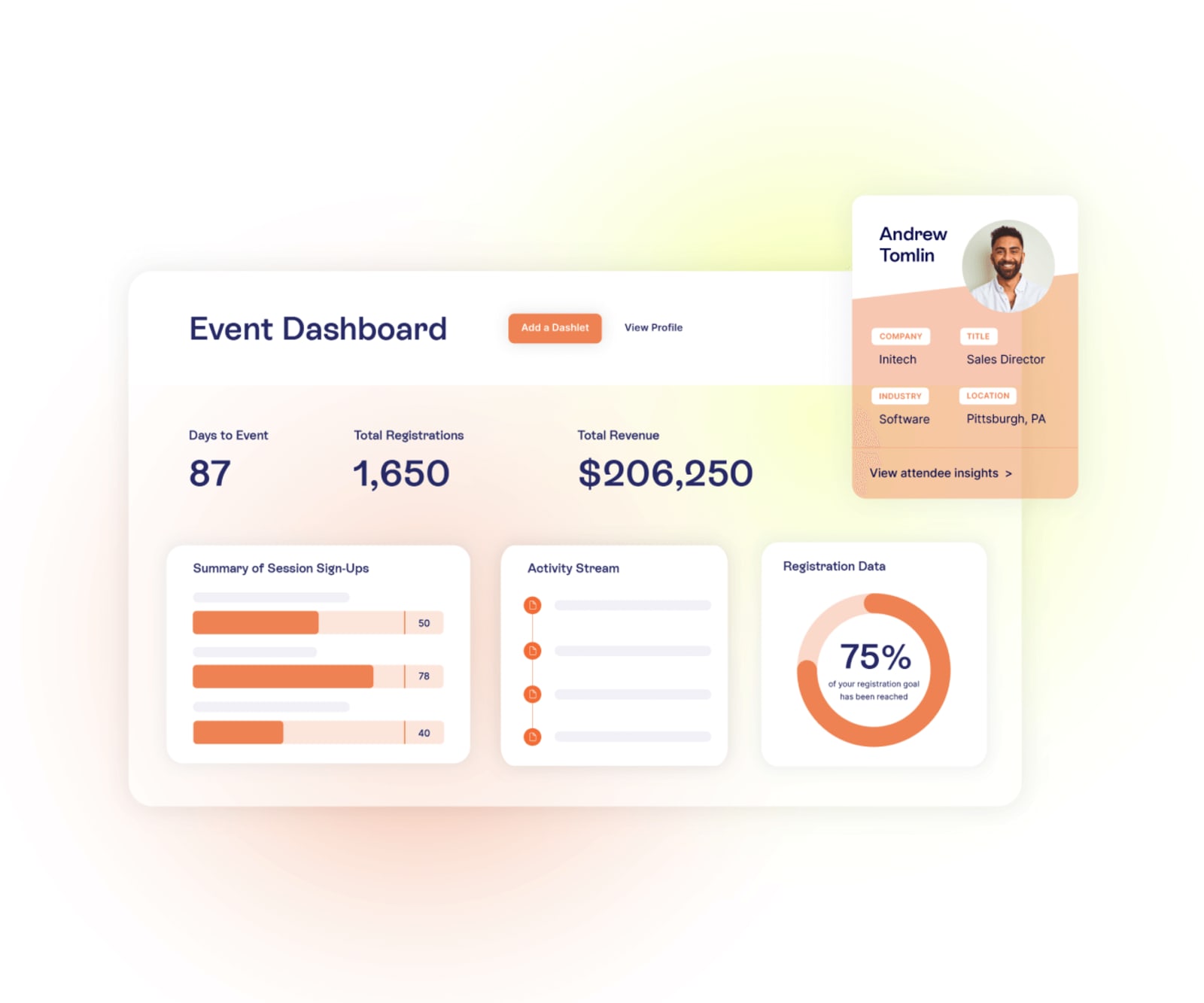
14. Turn attendee data into pinpoint audience targeting
At this point, you’ve got a lot of event registration data. Use it to evaluate your advertising and marketing channels. You’ve likely asked users how they found out about the event and why they chose to register.
Use this information— along with other data points like demographic, company type, and registered sessions— to create subsets of your best attendees. Look for repeat attendees, ICP matches, VIP ticket holders, and top engagers to determine which channels are actually bringing you the best of the best.
Redirect your marketing spend to the channels and tactics bringing in the right attendees.
Don’t be swayed by vanity metrics. Really, 10 ideal customers are better than 20 tire kickers.
15. Integrate sales campaigns into registration workflows
Your sales team is running campaigns. Your registration is collecting data. Together, you can connect the dots. Working with sales to integrate campaigns in your registration workflow can speed up the sales cycle.
You can use conditional logic and automation to help with this.
For example, there’s the Land and Expand approach. Ask: "Are you a current customer?"
- If yes → "Which products do you use?"
- Then → "Want to see our new [feature] in action?"
- Result: Account manager gets expansion alert, demo gets scheduled
Then you’ve got the Territory Expansion move, when registration detects a target city:
- Auto-enroll them in a location-specific campaign
- Alert regional sales rep for a prompt follow-up
- Add to geographic expansion metrics
Finally, ask sales what data they want. In plenty of cases, the qualification questions that sales actually wants include:
- Current solution/tools in use
- Timeline for implementation
- Role in purchase decision
- Budget authority level
The goal isn’t to overcomplicate registration, but to ensure each individual piece of data we collect helps drive sales. You can spread out the questions throughout a multi-stage registration workflow to get the data you need without overwhelming the attendee.
“Integrating sales campaigns into your registration flow is a sales cycle shortcut. It’s like hanging a signpost and letting prospects find their own way to sales…
Ask attendees if they’re already a customer of yours. If they say yes, use conditional logic to ask a follow-up question, like if they want to test your new product or feature…
If someone’s address matches a target location, add them to a sales nurture campaign focused on local challenges, opportunities, and peers.
Remember to ask for additional data, too. Your sales colleagues won’t thank you for sending them unqualified leads. Answers like job role, function, or territory need to appear in your event registration data.”
- Stacey Baer VP, Marketing at Swoogo
Bonus tips to drive event registrations
Tackled all of the above and still want more? Let’s break down a few more tips to help you send those event registration numbers skyrocketing.
Create urgency
If people think they can register anytime, they’ll procrastinate forever. A little urgency woven into the form can boost conversions with these tactics:
- Use early bird pricing. Limited-time discounts work wonders. Highlight the deadline and price reduction.
- Highlight limited spots. “Only 20 VIP tickets left” adds FOMO.
- Add a countdown timer:. Seeing time tick down can drive action.
Automate price increases or ticket caps using event management software so you don’t have to track it manually.
Optimize, test, and optimize again
Even the best event registration form can be improved. Small tweaks and testing can lead to big conversion wins. These strategies will help:
- A/B test form variations. Try different headlines, button colors, or layouts.
- Analyze drop-off points. If people abandon your event registration form at a certain question, it might be time to rethink it.
- Monitor conversion rates. If your form isn’t converting, revisit your design and messaging. Monitor your real-time analytics to stay on top of how your page is performing.
Promote early registration
Encouraging attendees to register early helps you secure commitments and plan resources more effectively.
Discounts incentivize early sign-ups and create a sense of urgency. Using effective email marketing strategies can further increase email conversions. Use these strategies:
- Provide significant savings. Early birds get the worm… or the discount. Offer savings for attendees who register within a specified time frame.
- Highlight cost differences. Break down the difference in cost between early bird and standard registration.
- Promote discounts. Spread the news through social media, your website, and optimize email campaigns to increase email conversions.

This strategy can be particularly effective when you’re using urgency-focused tactics.
Leverage social media
Social media platforms are powerful tools for driving traffic to your registration page and engaging your target audience.
Strategic social media campaigns amplify your reach and attract more registrants.
- Keep users updated. Share event teasers, updates, and sneak peeks on platforms like Instagram and LinkedIn.
- Get specific. Use targeted ads to reach each individual ICP.
- Streamline clicks: Provide direct links to your registration page in posts and bios.
Provide registration incentives
Incentives make the registration process more appealing and encourage attendees to commit early.
You can offer extra-special opportunities that enhance the appeal of your event and attract more registrations.
- Make it exclusive: Highlight VIP or early access to keynote sessions or networking events.
- Leverage scarcity: Create limited spots for workshops or exclusive breakout sessions.
- Gain your competitive advantage: Use incentives to differentiate your event from competitors.
Organize on-site registration
Efficient on-site registration ensures a seamless start to the event, sets a positive tone for attendees, and allows you to integrate sustainability into your event practices.
A well-organized check-in process minimizes wait times and keeps attendees satisfied. You should:
- Organize check-in: Arrange desks by categories like VIPs, general attendees, or walk-ins.
- Get techy with it: Use digital systems like QR code scanning to speed up the process, sustainably!
- Act like a traffic director: Provide clear signage to direct attendees to the correct check-in area.
You can also create personalized materials, which helps your event look extra-profesh and can streamline event access. You may want to:
- Print badges with attendee names, affiliations, and ticket types
- Include event schedules, maps, or swag bags at registration desks
- Prepare extras for last-minute registrations or replacements
Make event registration your competitive advantage
Here's what most people get wrong about event registration: They think it's just about collecting names and payments.
But you? You know better.
Registration is your first impression. Your data goldmine. Your strategic advantage. It's the difference between an event that happens and an event that matters.
Start with the fundamentals and make it frictionless. Then level up with personalization that makes attendees feel seen. Finally, transform that data into insights that drive your entire business forward.
Because when you master registration, magical things happen:
- Your events fill up faster
- Attendees actually show up and have a blast
- Your data tells stories that budgets get approved for
- The sales team thanks you (and means it!)
The best part? Every single tactic in this guide is doable. Not "maybe someday" doable. But "let's try this next week" is doable. Because life's too short for bad registration forms. And your events deserve better.
Ready to build registration experiences that convert? Explore Swoogo's event registration platform and see why event pros are switching from "it works" to "it works brilliantly."


