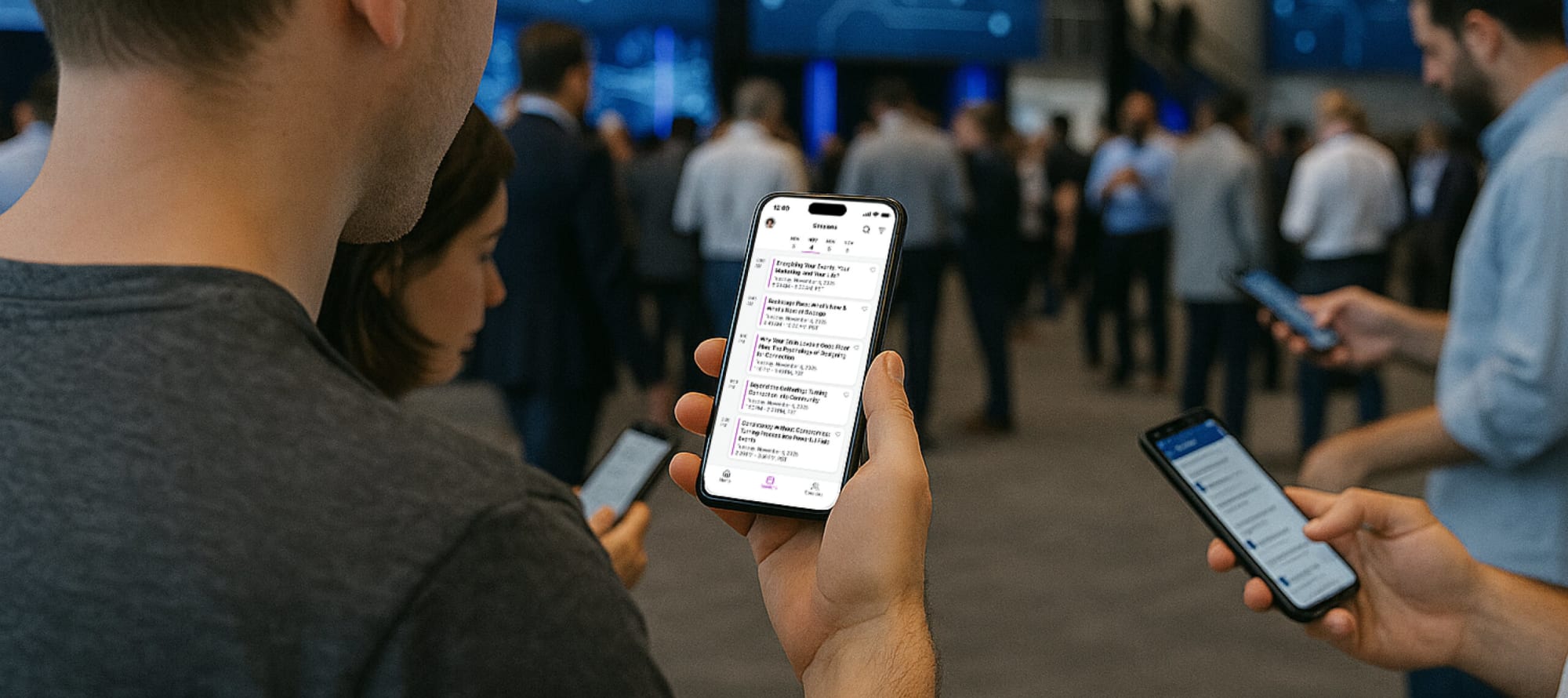You’ve seen it happen. Doors open, and suddenly your event staff is buried in a flood of questions:
“Where’s my first session?”
“Wait, when does lunch start?”
“Which room is the keynote in again?”
“Who’s that speaker I saw earlier?”
“Is there coffee somewhere??”
Now imagine if you had a staff member whose only job was to answer those questions…and they could answer hundreds of guests at once. 🙌
That’s exactly what a mobile event app does. While Swoogo’s always provided a mobile event app, we redesigned this product in our constant pursuit of innovation, making it easier than ever for planners to build and deploy a stunning, intuitive app for their events.
Go Attend, Swoogo’s brand-new mobile event app, gives your attendees all the event info they need, right in their pocket.
Let’s break down why a mobile event app is essential for modern events, and how Go Attend makes the on-site experience smoother and smarter, both for attendees and your staff.
Why Every Event Needs a Mobile App
When you're on-site, your event team is already juggling a million things. Add 200+ guests constantly asking where to go or what’s next, and you’ve got chaos in the making.
A mobile event app empowers guests to self-serve their way through the day (especially if you set them up for success ahead of time, more on that later). Plus, it becomes your main channel of communication with attendees.
For organizers, a mobile event app:
- Reduces the number of repetitive questions your team has to answer
- Centralizes real-time updates and event communications
- Increases overall attendee satisfaction (and trust!)
- Keeps guests moving, informed, and engaged…without the hand-holding
That’s exactly what Go Attend delivers.
Meet Go Attend
Go Attend delivers every event detail your attendees need, from agendas to alerts. Here’s what makes Go Attend shine for both planners and attendees.
Planner Benefits:
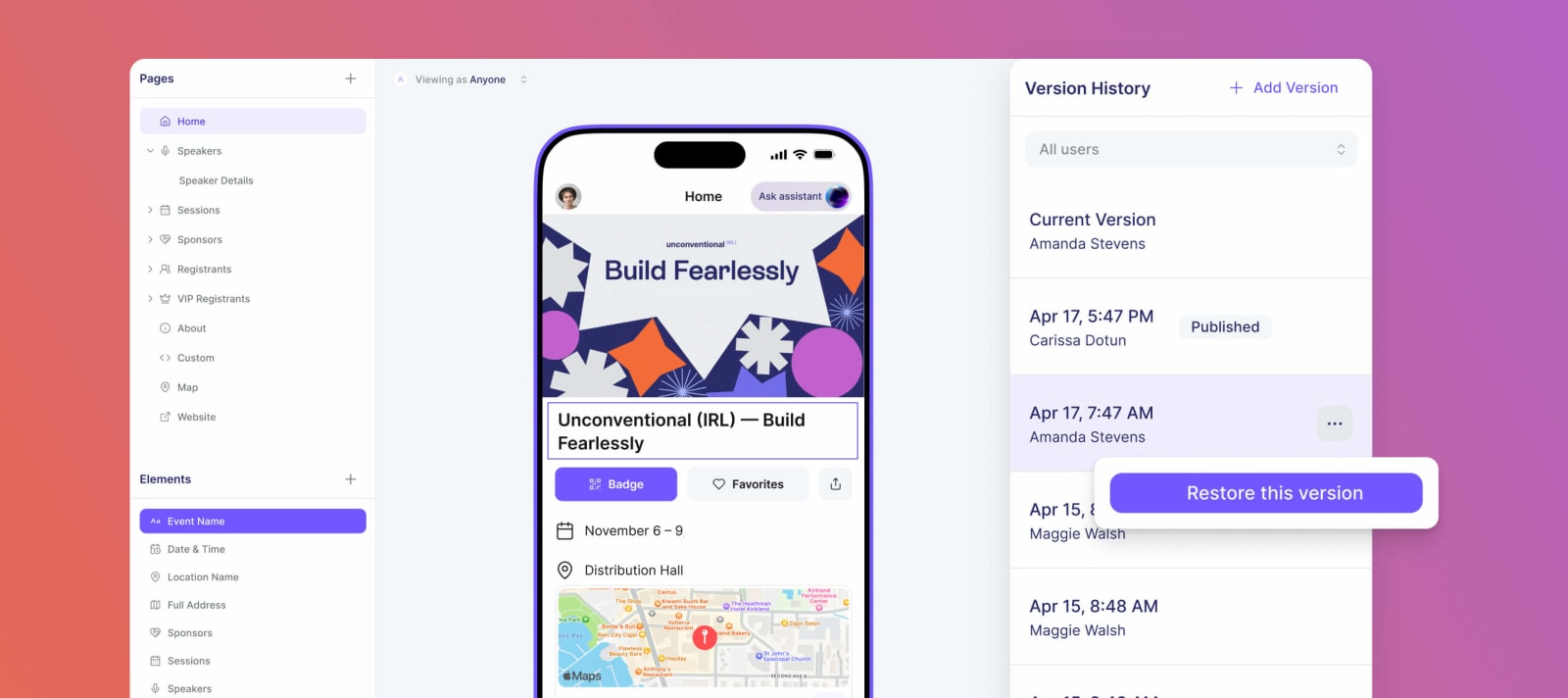
🛠️ Intuitive Builder: Build your app using our intuitive builder, complete with a live preview so you can test and perfect every detail before publishing. Need to roll back changes? Easy-peasy with version history.
🌐 External or Swoogo-Built Pages: Enjoy total flexibility. Easily add session, speaker, and registrant pages with your data already synced from Swoogo, or embed Swoogo-built pages like meeting schedulers and engaging event website content to punch things up. You can also add external pages like resources, forms, and travel guides, too. Whatever page you want, you got it!
📣 Push Notifications: Need to send a room change alert? Promote a last-minute session? You can push targeted messages to the right guests, whenever you need. Segment by registrant type, session selection, or other registration responses.
🤝 Sponsor Visibility: Give sponsors what they really want: eyeballs. Create custom sponsor profiles with branded images or video banners, or feature them right on your home screen.
Attendee Benefits:
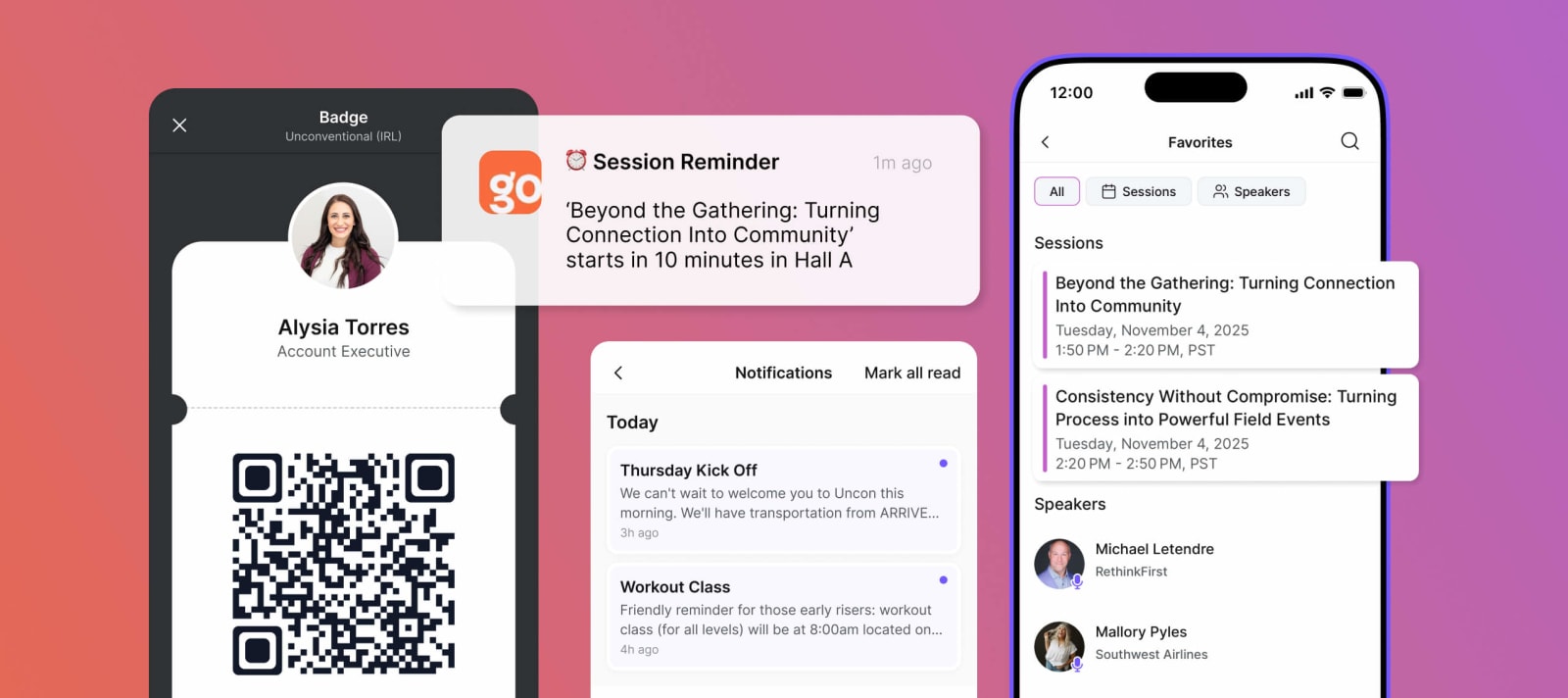
To be clear, attendees will benefit from all of the above, too; you’re creating an incredible on-site experience for them with those features. Plus, they’ll get to enjoy:
🔐 Passwordless Sign-In: Attendees can skip the password struggle and simply sign in via an email link. Eliminate a major friction point and start your event experience off on the right foot.
🪪 Digital Badge Management: Every attendee gets their own digital badge with their photo, name, company, and registrant QR code. No more digging through emails to find their QR code, they know exactly where to find it.
📆 Personalized Agenda: Allow guests to customize their own agendas, register for sessions, and favorite the speakers and content they’re most interested in.
Go Attend is what we call a container app. That means it’s a single app available in the iOS and Android app stores that houses multiple event experiences.
Benefits of a container app:
✅ Fast to launch (no waiting for App Store approval!)
✅ No dev skills required
If you're looking for a fully white-labeled, standalone event app, we’ve got you covered there too. Swoogo partners with platforms like Brella and Amego for that level of customization.
Tips for a Successful Mobile Event App Launch
Follow these tips to make sure attendees actually use your mobile event app:
✅ Launch early
Aim for 3 to 4 weeks ahead, but at least 1 to 2 weeks out is fine too (we all know the last-minute reality of events). The goal is to give guests enough time to download the app, explore it, start setting up their personalized agendas, and make it part of their event prep.
✅ Make it part of the journey
The more attendees realize how helpful the app is before they even arrive, the more likely they are to use it on-site. Encourage guests to:
- Favorite sessions or speakers ahead of time
- Explore venue maps and travel info
- Fill out their profile for better networking
Pro Tip: Highlight fun app-only perks (like real-time alerts, exclusive content, or chat features) to create some FOMO.
✅ Use multiple touchpoints
Repetition = adoption. Make sure your attendees are seeing the app mentioned in multiple places. At a minimum, we recommend:
- One dedicated email blast announcing the app + download link
- A “Know Before You Go” email with a reminder about the app’s benefits
- On your event website FAQs
- On-site signage with QR codes
- Your check-in flow (have staff encourage downloading while waiting)
✅ Keep updating it
Remember, you’re not locked into what you publish on day one. Update as the event evolves. It’s one of the best parts of having a mobile event app!
The On-Site Experience Starts at the Door
Mobile event apps are a huge factor in optimizing your attendees’ on-site experience, but don’t forget that this starts at the door. It’s crucial you nail the check-in experience, which sets the tone for everything that follows.
Done and done: pair the Go Attend app with Go Onsite, Swoogo’s mobile check-in app.
READ NEXT: Introducing Go Onsite, Swoogo’s New Mobile Check-In App
Make Go Attend Your Mobile Event Sidekick
With Go Attend, your event becomes more navigable, more personalized, and a whole lot more professional. Give attendees the smooth, easy mobile experience they deserve.