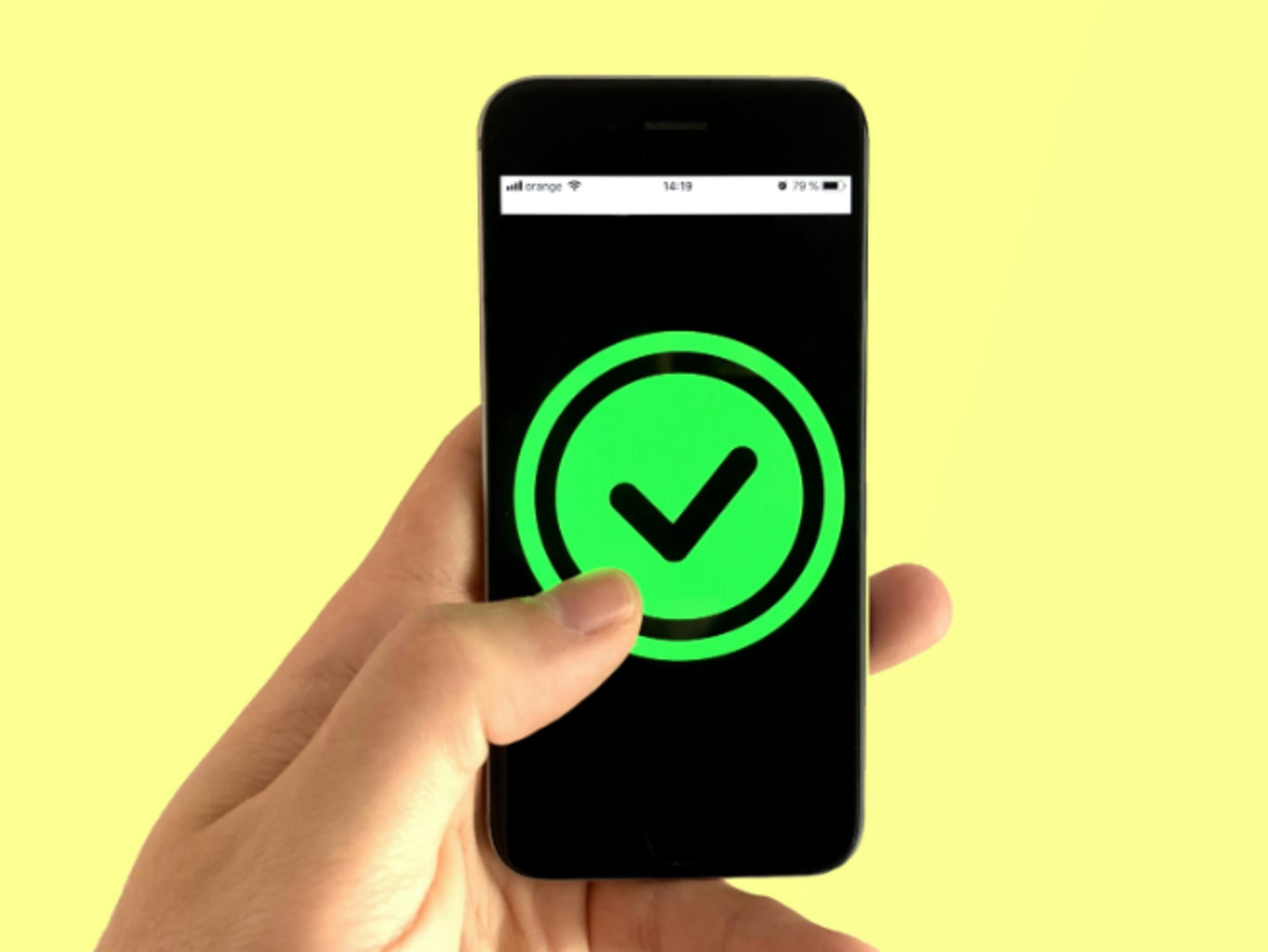Effective event registration confirmation emails are more than just acknowledgments—they set the tone for your attendees' experience, ensuring clarity, excitement, and readiness.
This guide presents 20 event registration confirmation email templates to help you craft impactful emails tailored to diverse event scenarios.
Standard Event Registration Confirmation Email Template
This template is designed to confirm a standard event registration, providing attendees with all essential details. It serves as a clear acknowledgment of their registration and prepares them for the next steps. For a deeper look at designing forms for a frictionless experience, see must have event registration features and good vs bad registration forms.
- Subject: Your Registration is Confirmed for [Event Name]
- Thank the attendee for registering and confirm their participation.
- Provide event details, including date, time, and location.
- Include a link to the event website or app for additional information.
- Add a CTA to encourage social sharing of the event.
- Provide a contact email or support link for any inquiries.
Free Event Registration Confirmation Email Template
For events that are free, this email confirms the attendee’s registration and reiterates that there are no charges involved, while still emphasizing the event's value.
- Subject: Registration Confirmed – [Event Name] (Free Event)
- Thank them for registering for the free event.
- Highlight the event’s value, such as key speakers or sessions.
- Include any preparatory materials or instructions they need.
- Provide a CTA to encourage them to share the event with others.
- Mention that the event is free, and reassure them of no hidden costs.
Early-Bird Registration Confirmation Email Template
For attendees who have registered during the early-bird period, this email confirms their registration and emphasizes their benefit from discounted pricing. Want to dive deeper into leveraging early pricing? Check out our guide to early bird registration for events.
- Subject: Your Early-Bird Registration is Confirmed – [Event Name]
- Thank them for registering early and securing a discounted ticket.
- Include event details and any exclusive early-bird perks, highlighting enhanced registration features that make the registration process smoother.
- Reinforce the limited-time nature of the early-bird offer.
- Provide a CTA to encourage them to spread the word about the event.
- Mention any additional benefits for early-bird registrants, such as VIP access.
VIP Event Registration Confirmation Email Template
This confirmation email is tailored for VIP attendees, acknowledging their special status and providing them with exclusive information and benefits.
- Subject: VIP Registration Confirmed – [Event Name]
- Express gratitude for their VIP registration and highlight exclusive benefits.
- Provide details about VIP access, such as special seating or networking opportunities.
- Include any VIP-only sessions, events, or meet-and-greets.
- Offer information on how to access VIP resources and support to better engage resistant audiences.
- Include a CTA to connect with the event on social media or share their experience.
Group Event Registration Confirmation Email Template
For attendees who register as part of a group, this email confirms the group’s registration and outlines any additional details relevant to group participation.
- Subject: Group Registration Confirmed for [Event Name]
- Thank them for registering as part of a group and acknowledge the group leader.
- Provide group-specific instructions, such as designated check-in areas or group seating.
- Include any group discounts or exclusive group packages.
- Offer information on how to manage or modify group registrations.
- Include a CTA to encourage other group members to share the event.
Webinar Event Registration Confirmation Email Template
Webinar confirmation emails typically include details on how to access the virtual event and ensure attendees have the necessary technology in place. For extra ways to drive sign-ups, see tips to boost webinar registration.
- Subject: Webinar Registration Confirmed – [Webinar Name]
- Confirm their registration for the webinar and provide a direct access link.
- Include date, time, and timezone information to avoid confusion.
- Include technical requirements such as software or hardware needed for viewing.
- Add instructions on how to log in to the webinar on the day of the event.
- Encourage sharing or inviting others to attend the webinar through social media event promotion.
Conference Event Registration Confirmation Email Template
This template is designed for attendees registering for conferences, offering them detailed information about the conference schedule, speakers, and what to expect.
- Subject: Your Conference Registration is Confirmed – [Conference Name]
- Thank them for registering and provide conference details.
- Include an agenda or link to the conference schedule.
- Highlight keynote speakers and breakout sessions.
- Provide details on conference materials or pre-event webinars, and how to leverage event registration data for a better experience.
- Include any networking opportunities or social events during the conference.
Workshop Event Registration Confirmation Email Template
Workshops often require specific preparatory materials, and this confirmation email will provide attendees with all necessary information to ensure they’re prepared for the hands-on session.
- Subject: Workshop Registration Confirmed – [Workshop Name]
- Confirm their registration and provide any preparatory materials or requirements.
- Include the time, date, and location (if in-person) or login details (if virtual).
- List the equipment or materials needed for the workshop.
- Offer contact information for any pre-event questions.
- Provide a CTA to encourage attendees to invite others or share their excitement, and enhance engagement with gamification.
Trade Show Event Registration Confirmation Email Template
For trade show events, this confirmation email will include not only event details but also any exhibitor or exhibitor-specific information attendees need to know.
- Subject: Trade Show Registration Confirmed – [Event Name]
- Thank attendees for registering for the trade show and provide event details.
- Highlight important exhibitors or sessions they should check out.
- Include instructions for badge pickup or entry procedures.
- Provide a link to the exhibitor list and trade show floor map.
- Encourage attendees to pre-register for specific sessions or presentations.
- If you want to streamline the experience, explore contactless event registration for faster check-ins.
Product Launch Event Registration Confirmation Email Template
For product launches, this email should create excitement around the new product while confirming the attendee’s participation in the launch event.
- Subject: Product Launch Event Registration Confirmed – [Product Name]
- Confirm their registration and emphasize the significance of the product launch.
- Include exclusive details about the product or a teaser for the launch.
- Provide event timing, location, and a link for live-streaming (if applicable).
- Highlight key speakers or product demos at the event.
- Encourage them to share the event or invite others to attend.
Festival Event Registration Confirmation Email Template
This email template confirms registration for a festival, providing details about the schedule, ticketing, and activities attendees can look forward to.
- Subject: Your Festival Registration is Confirmed – [Festival Name]
- Confirm registration and offer excitement about the festival’s features.
- Include information about festival activities, performances, and food options.
- Provide details on how to access the festival, including maps or event apps.
- Remind attendees to bring any required tickets, wristbands, or passes.
- Encourage attendees to follow festival updates on social media.
- For on-site access efficiency, consider implementing a event registration qr code guide for event organizers.
Charity Event Registration Confirmation Email Template
For charity events, it’s important to acknowledge the attendee’s participation and the cause they are supporting, while also thanking them for their generosity.
- Subject: Thank You for Registering for [Charity Event Name]
- Confirm their registration and thank them for supporting the cause.
- Include information about how their participation will make a difference.
- Provide event details, such as time, location, and guest speakers.
- Encourage sharing or fundraising efforts through social media or the event website.
- Include links to donation pages or event-related charitable activities.
Networking Event Registration Confirmation Email Template
This email template confirms registration for a networking event and encourages attendees to engage with others during the event.
- Subject: Networking Event Registration Confirmed – [Event Name]
- Confirm registration and provide the event’s date, time, and location.
- Include details on how to participate in networking sessions or meetups.
- Offer tips for making the most out of the event (e.g., preparing an elevator pitch).
- Provide instructions for signing into virtual networking platforms or groups.
- Encourage attendees to follow up with new contacts after the event.
Membership Event Registration Confirmation Email Template
For membership events, this confirmation email will ensure that members feel valued and include any exclusive offers or perks available to them.
- Subject: Membership Event Registration Confirmed – [Event Name]
- Confirm registration and remind them of membership-exclusive benefits.
- Provide event details, emphasizing any perks or discounts for members.
- Include details about any special sessions or meetups for members.
- Include links to resources or content available only to members.
- Encourage them to invite fellow members or spread the word.
Session Event Registration Confirmation Email Template
For events with multiple sessions, this email confirms the attendee’s registration for specific sessions and includes relevant details.
- Subject: Your Session Registration is Confirmed – [Event Name]
- Confirm their registration for the specific session(s) they’ve signed up for.
- Provide a detailed schedule or agenda for the selected sessions.
- Highlight any speakers or topics that will be covered in the session.
- Include a CTA for adding additional sessions or activities.
- Offer information on how to prepare for the session or relevant materials.
Paid Event Registration Confirmation Email Template
This email is for confirming paid event registrations, including paThis email is for confirming paid event registrations, including payment details and any necessary ticketing information. Learn how to sell tickets to an event and use access codes for an event when running special promotions.
- Subject: Payment Confirmed – [Event Name] Registration
- Confirm the payment and registration for the event.
- Include payment details, such as the ticket type and amount paid.
- Attach a receipt or payment confirmation for their records.
- Provide access details, such as ticketing instructions or event access codes.
- Offer contact details for payment-related inquiries or concerns.
Last-Minute Event Registration Confirmation Email Template
This email serves as confirmation for attendees who register at the last minute, ensuring they receive essential event details despite the short notice.
- Subject: Last-Minute Registration Confirmed – [Event Name]
- Confirm their registration and provide a brief overview of the event.
- Highlight key sessions or activities they should attend.
- Include time-sensitive information like event start time or check-in details.
- Remind them of any documents or items they need to bring.
- Encourage them to follow social media updates for real-time event information.
Registration Waitlist Confirmation Email Template
For events that have a waitlist, this email lets attendees know they’re on the list and provides expectations for when they might secure a spot.
- Subject: You’re on the Waitlist – [Event Name]
- Acknowledge their registration and inform them they are on the waitlist.
- Explain the process and timeline for when they might be upgraded to confirmed status.
- Provide options for them to attend virtually or future events if available.
- Encourage them to stay updated through email or the event app, and learn how to personalize events with analytics.
- Include a link to monitor their waitlist status and any changes.
Event Schedule Confirmation Email Template
This confirmation email provides attendees with a final schedule of the event, ensuring they know when and where everything is taking place.
- Subject: Your Event Schedule is Confirmed – [Event Name]
- Confirm their registration and provide the full event schedule.
- Highlight key sessions, speakers, and activities of interest.
- Include any logistics for each session, such as time, location, and access details.
- Offer suggestions for maximizing the event experience based on their interests.
- Provide contact details for any last-minute schedule changes or inquiries.
Event Venue Change Confirmation Email Template
If the event venue has changed, this email ensures that attendees are informed and can easily adjust their plans to the new location.
- Subject: Important Update: Event Venue Change – [Event Name]
- Notify them of the venue change and provide the new location details.
- Include updated directions, parking information, and venue-specific instructions.
- Highlight any new logistical aspects they need to be aware of (e.g., new entrance).
- Assure them that the event will proceed as planned, just at a different location.
- Provide a CTA for them to confirm receipt of the venue update.
Unlock the Full Potential of Your Events with Swoogo
Planning an event involves many moving parts, from setting clear objectives to managing budgets and coordinating teams. Swoogo's award-winning event management platform streamlines these processes, offering customizable registration forms, seamless integration capabilities, and robust analytics to ensure your event's success.
Explore our pricing plans and find the perfect fit for your needs. Start your journey today and see how Swoogo can transform your event planning experience. Visit Swoogo Pricing to learn more.