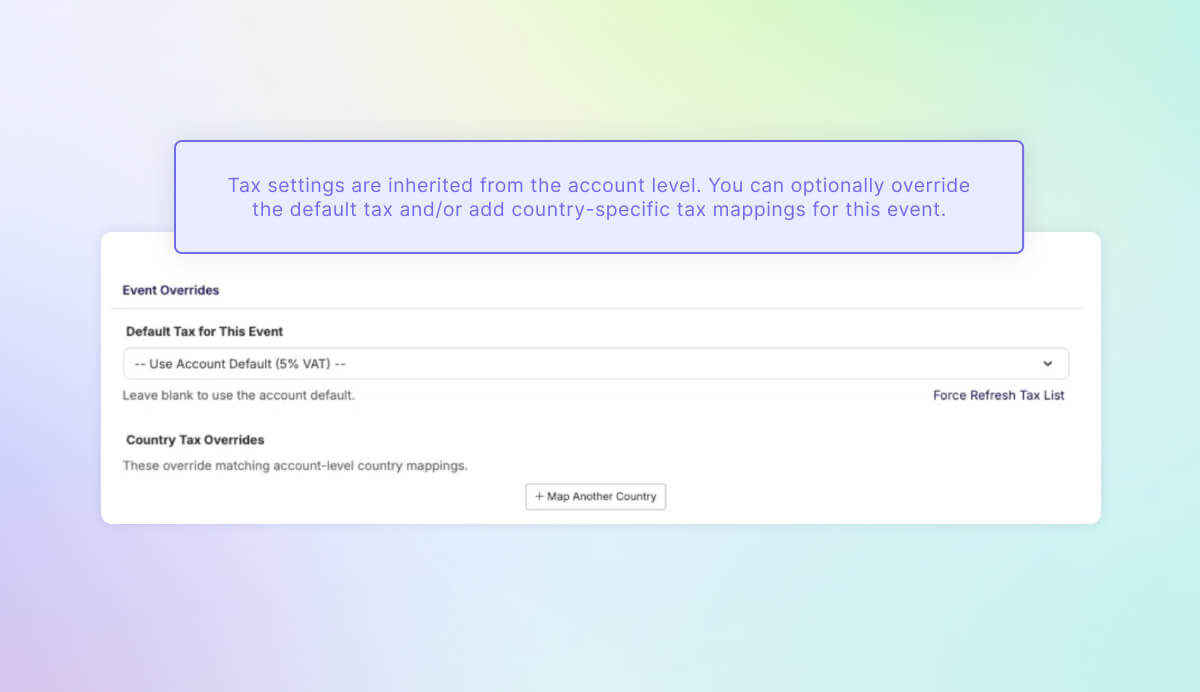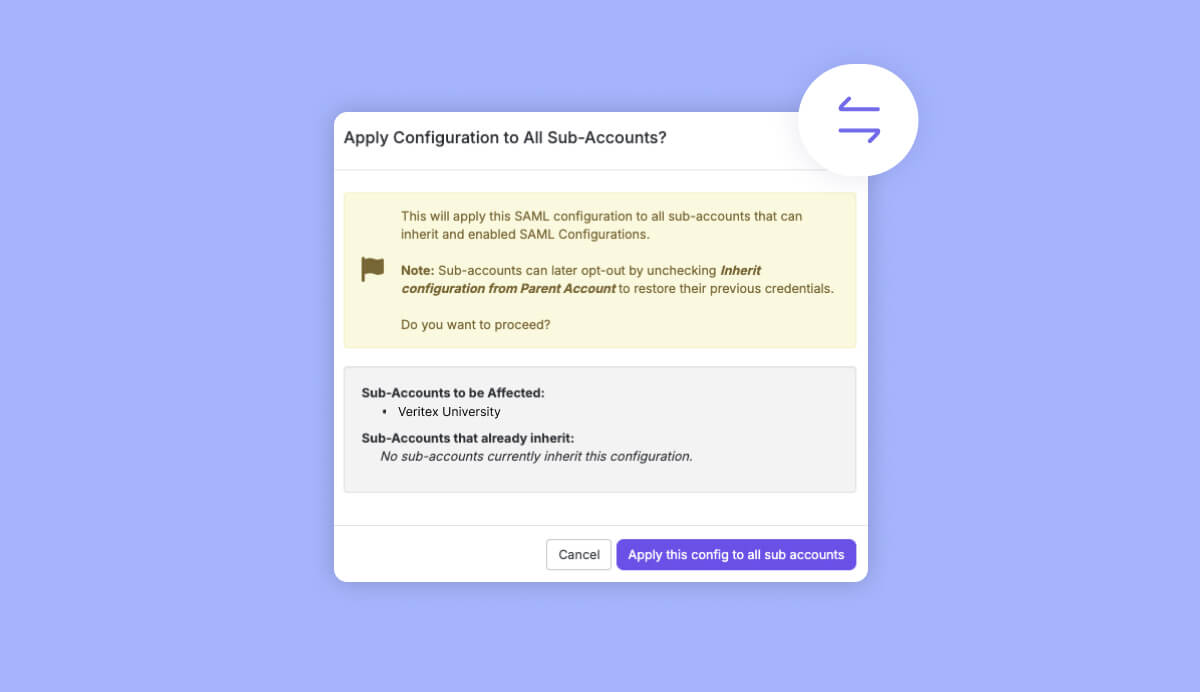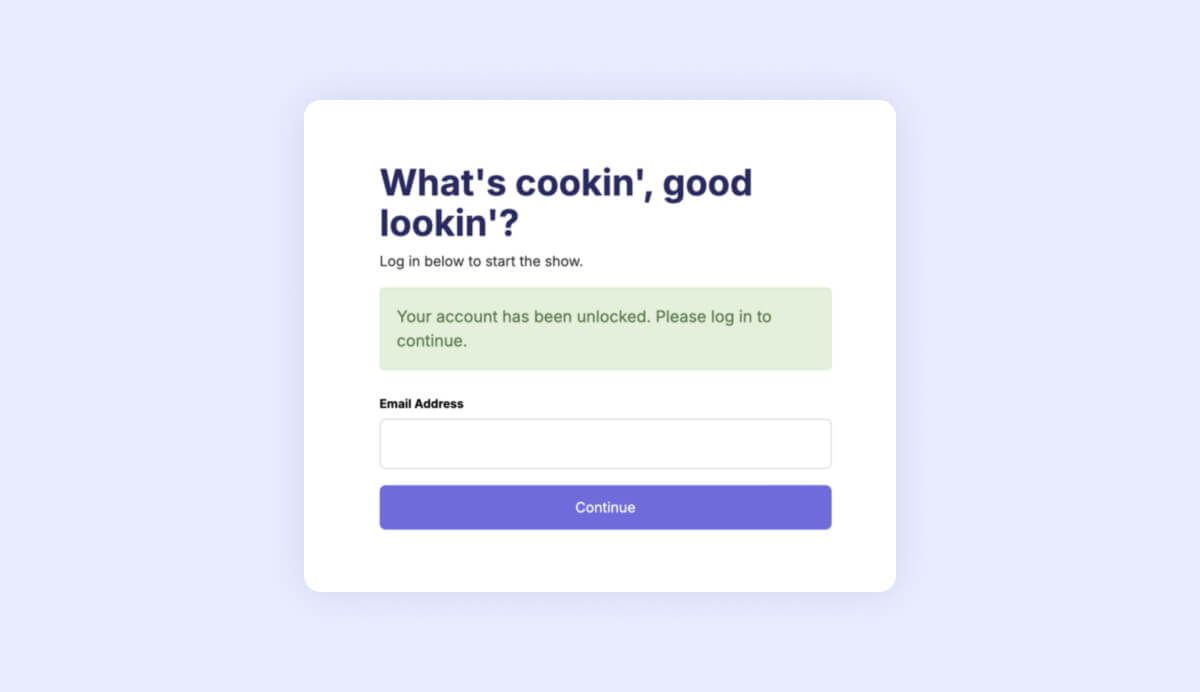Accessibility Enhancements
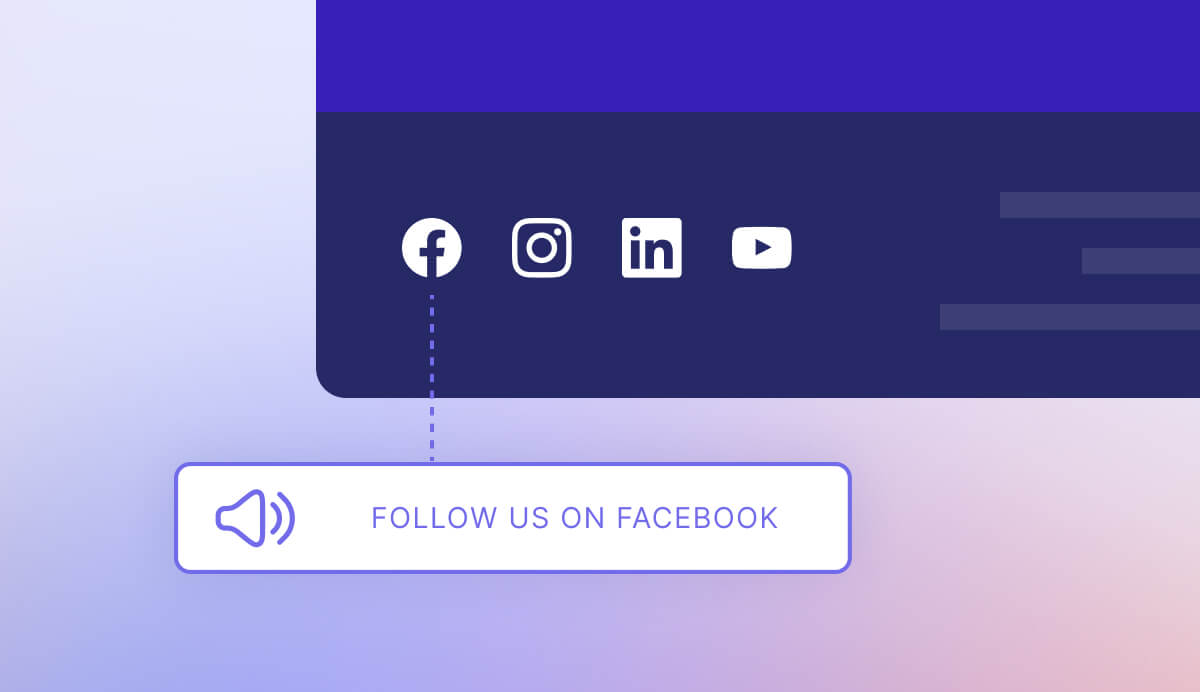
We’ve made a handful of behind-the-scenes accessibility improvements to make registration easier for attendees using screen readers. Links and modals are announced more clearly, social icons are properly labeled, and checkbox validation won’t interrupt users as they tab through options, creating a smoother attendee experience.