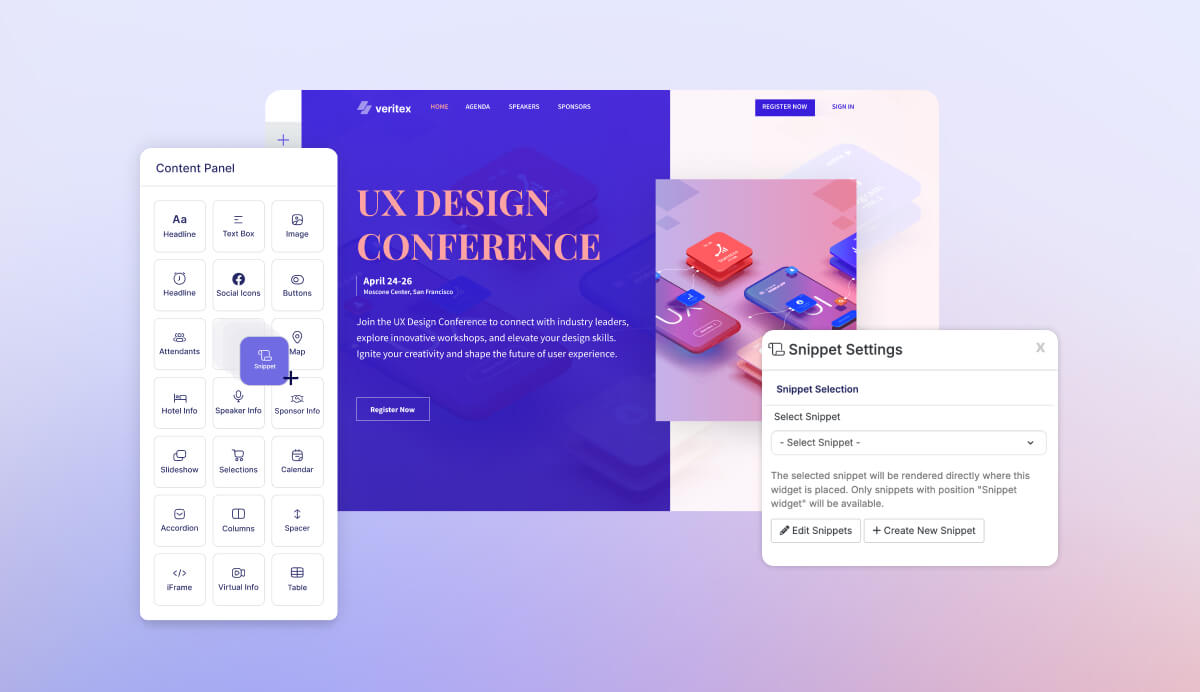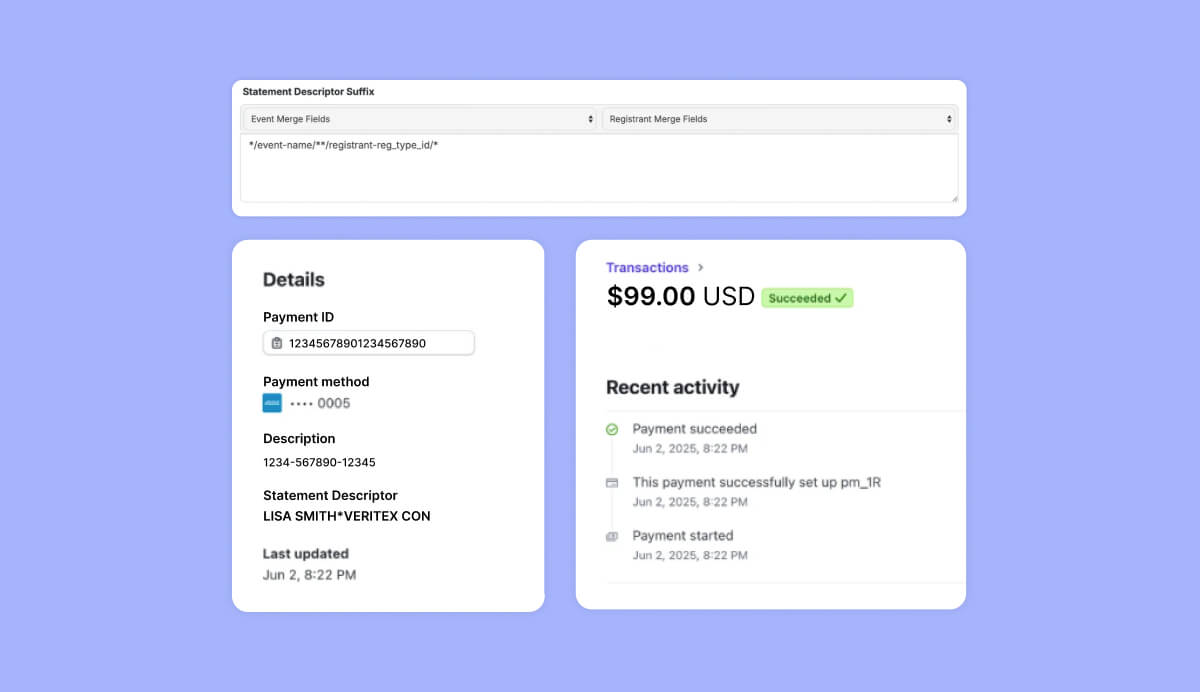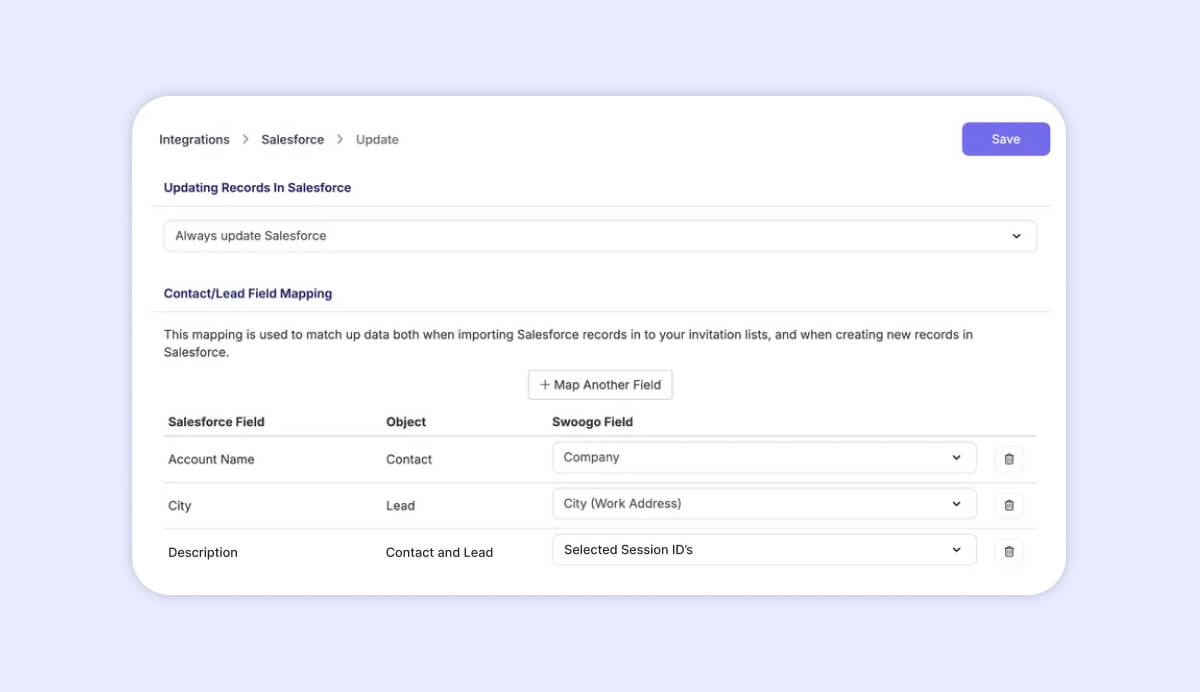Date Picker Localization
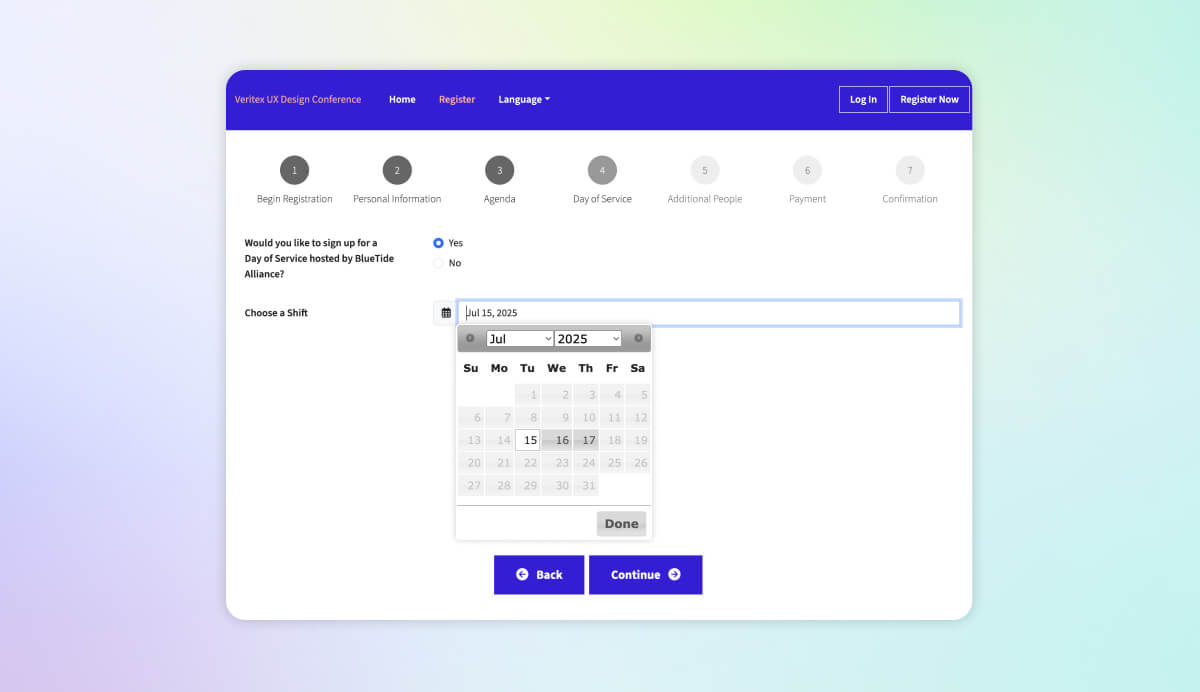
We’re making it easier for global Swoogo users to feel right at home—starting with how days of the week are displayed. Date picker fields have always shown in Sunday–Saturday format, which is the North American standard. We’ve recently introduced a Monday–Sunday format, which is most common in other regions of the world. Now, the field will automatically display in the format that best matches wherever the viewer is located.