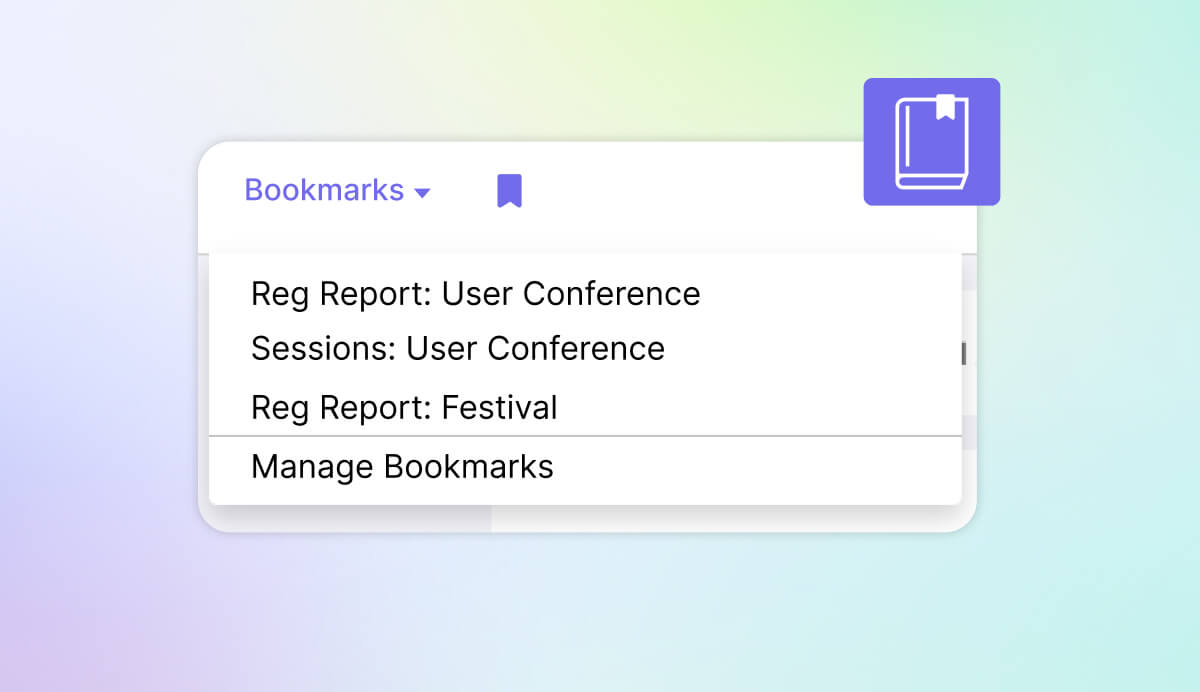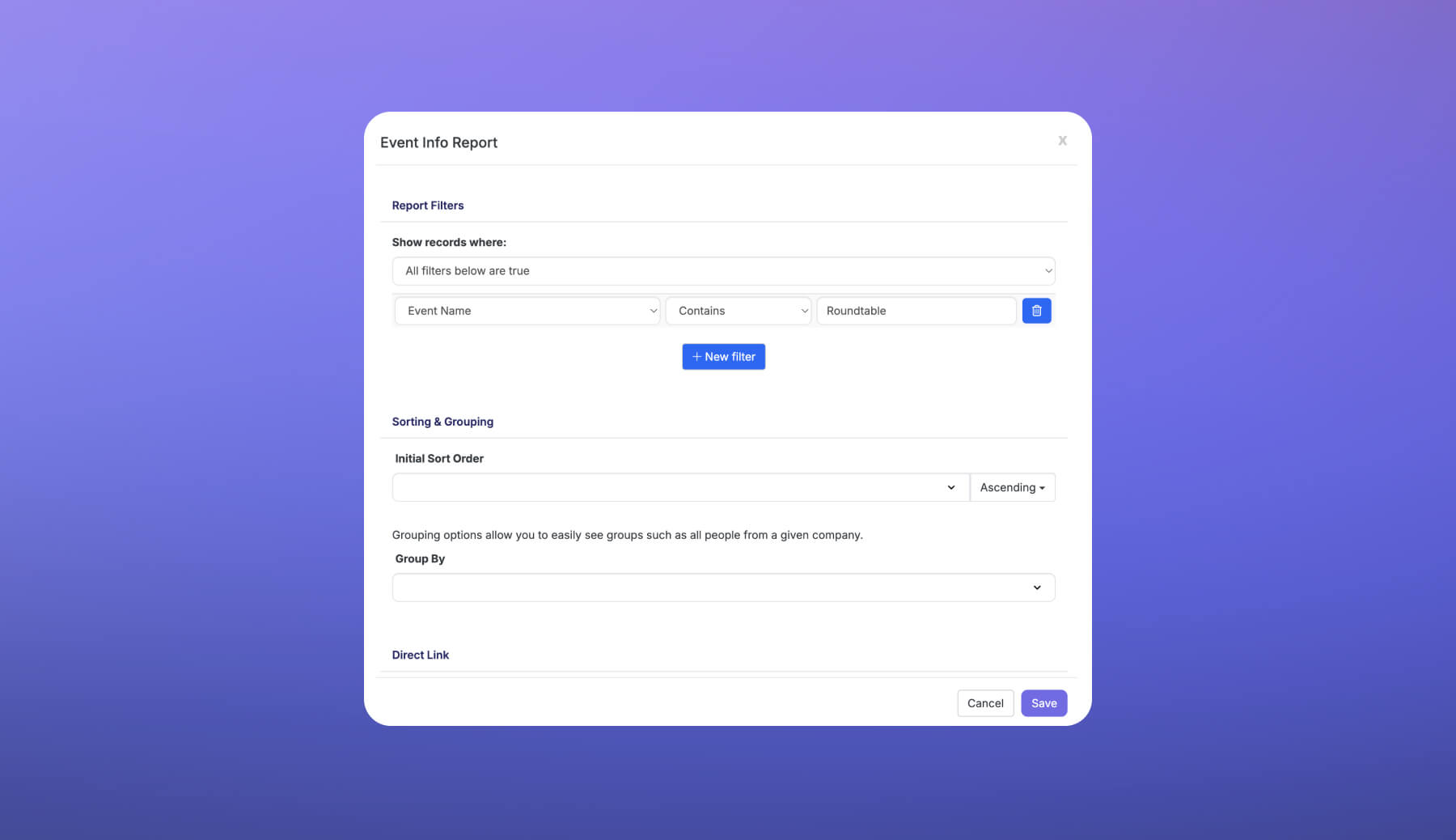Share Event Sub-Folders with Ease
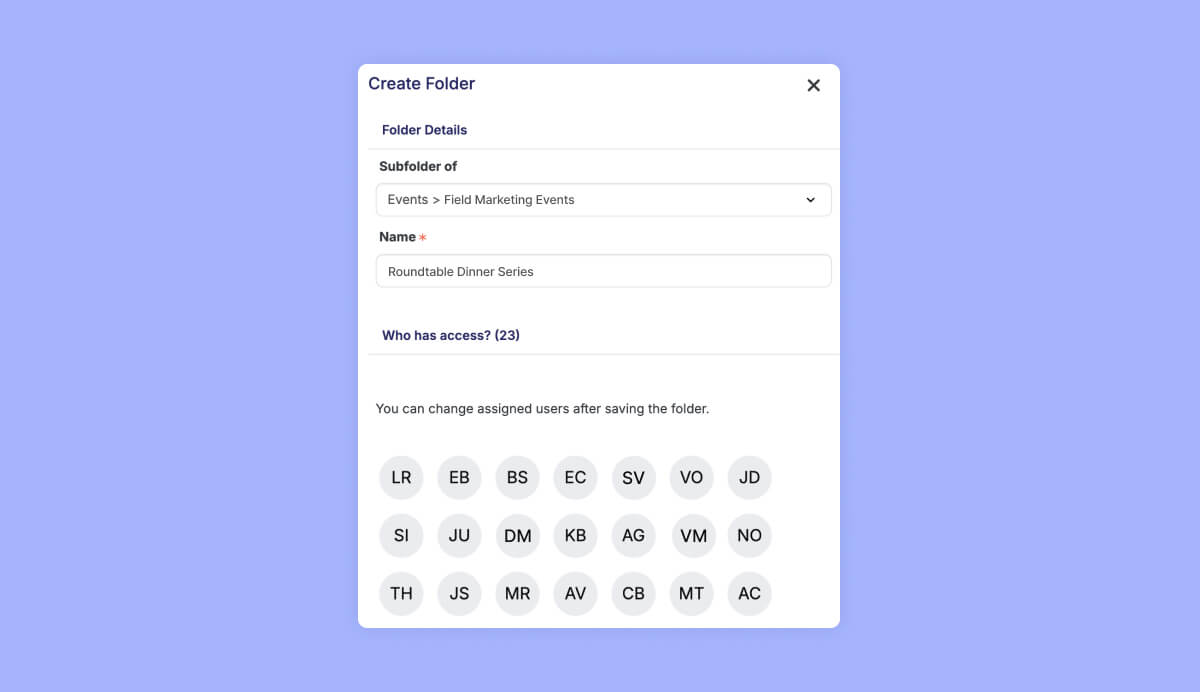
We’ve made it simpler to share sub-folders! Whether you organize your events in Swoogo by date, format, audience, or anything in-between, sub-folders help keep things tidy. With this update, new sub-folders inherit the user permissions from their parent folder by default, making it easier to ensure the right people have access. Don’t worry, you can still manually add or remove users anytime to fit your team’s needs.