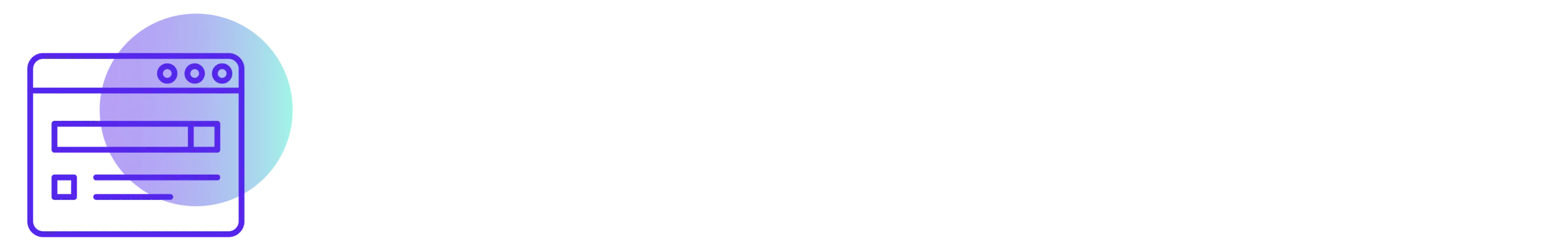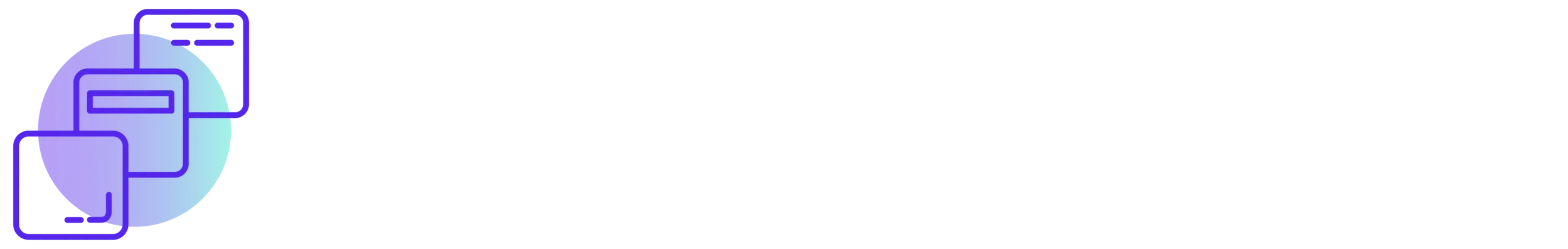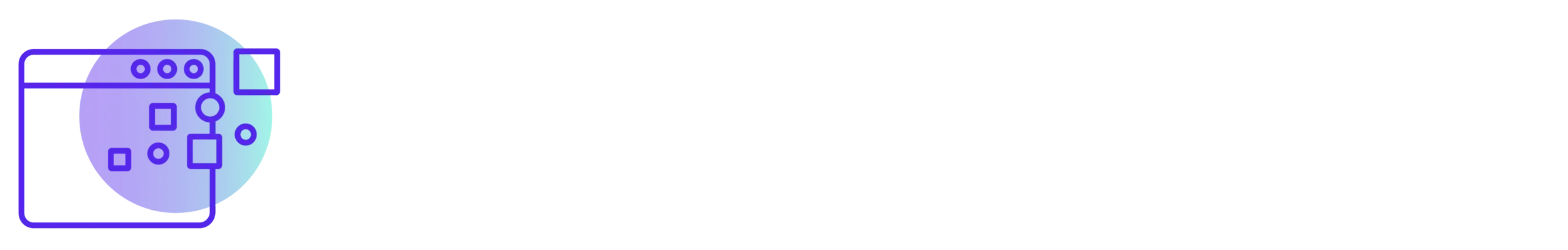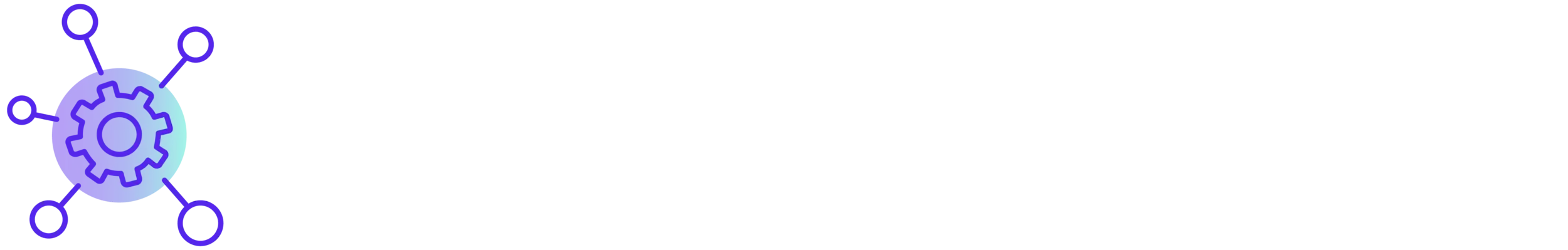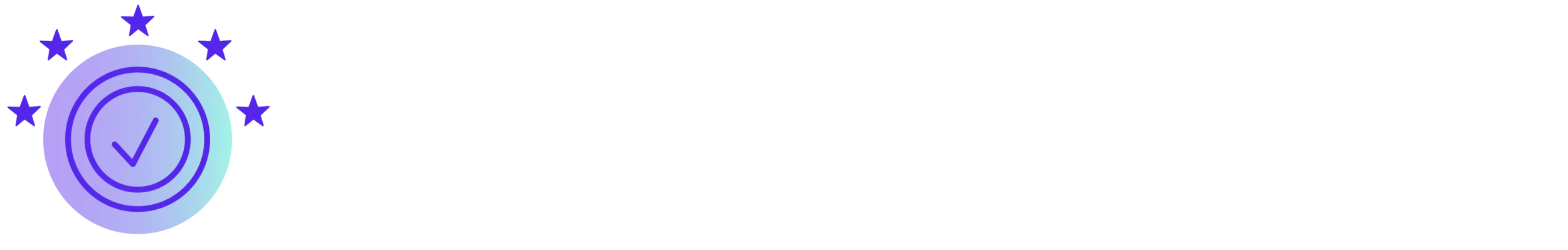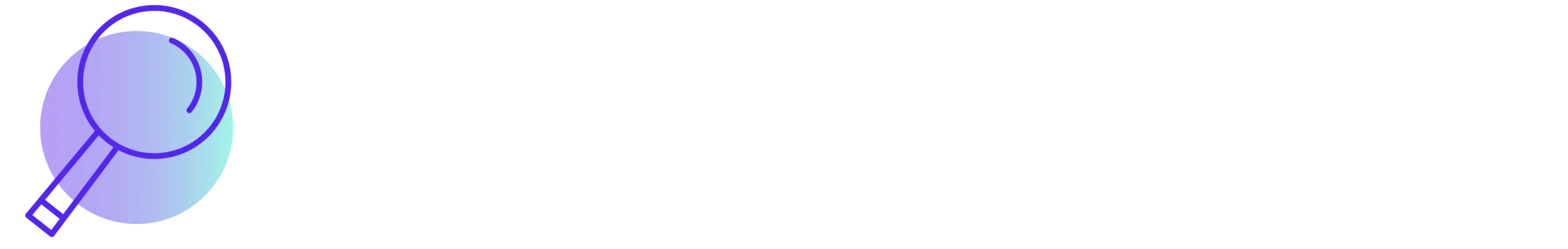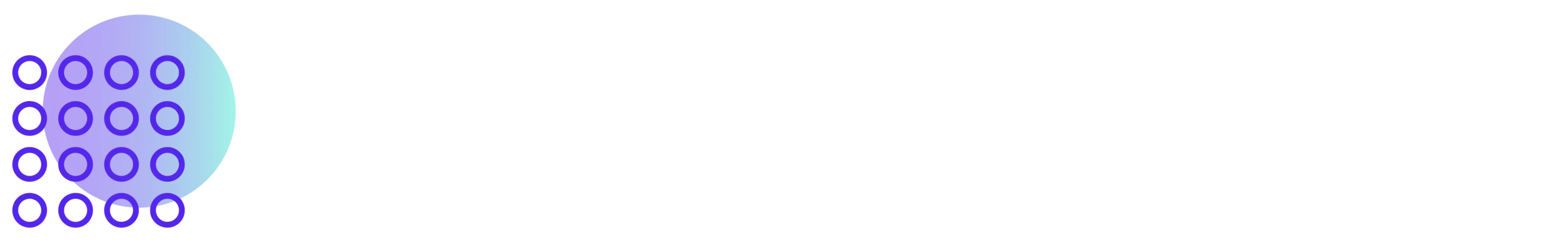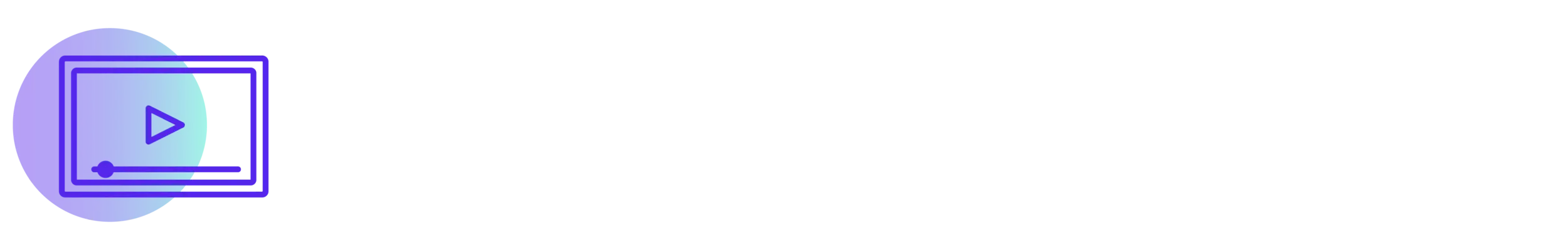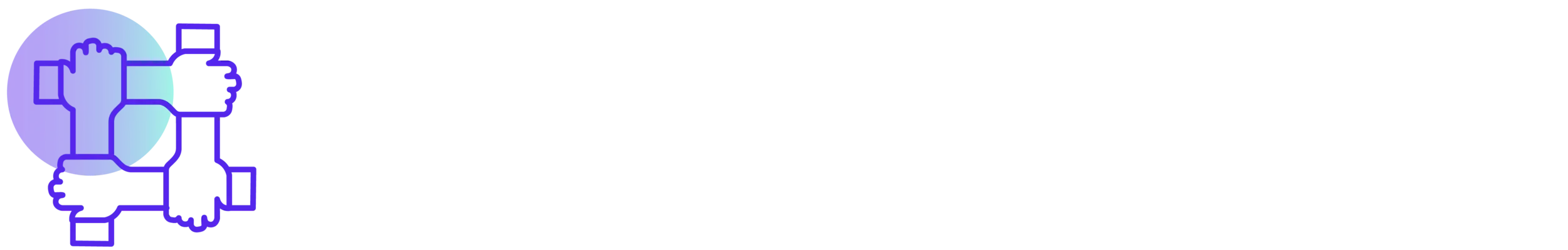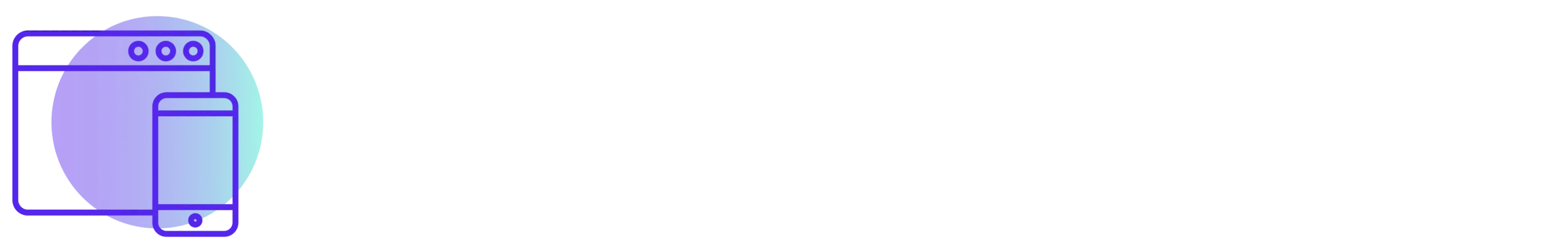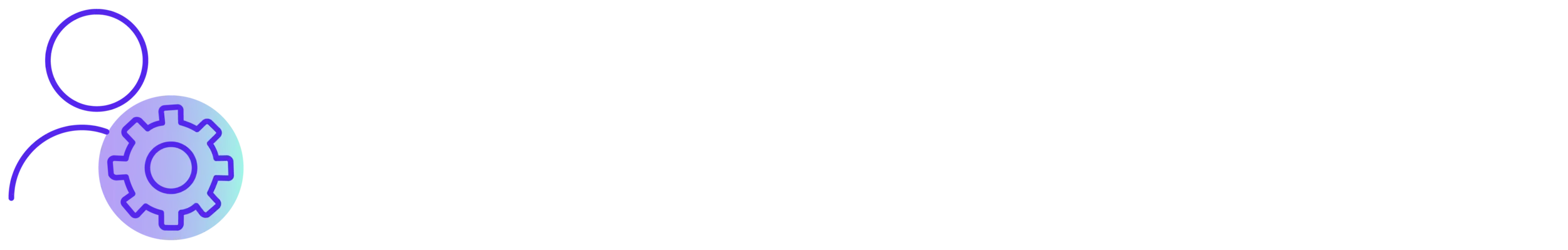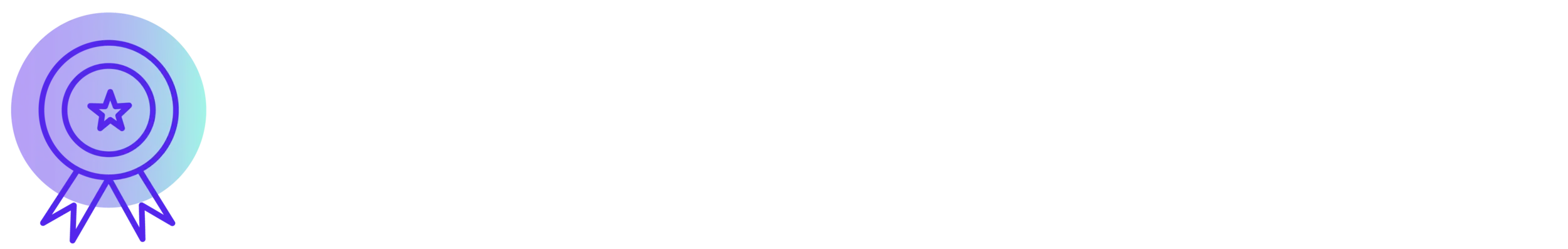All your events under one roof
Professional
Host your full event portfolio on Swoogo, from conferences and seminars to turn-key repeatable webinars and dinners
Book a Demo Let's chat- One Full Users
Full user? Reporting user? Learn More →
- One Reporting User
- Unlimited events
- Unlimited registrations
- Check-in app
- 30+ free integrations
- One custom domain
Enterprise
Enterprise tools to customize branding, automate workflows, and measure events cross-functionally in a secure environment
Talk to Sales- Advanced personalization
- Unlimited visibility rules
- Multi-level conditional logic
- Premium branding suite
- 5 branded event URLs
- Branded event template
- Enterprise grade security + compliance
- From SOC 2, ISO 27001, PCI, GDPR compliance, to SSO and multi-factor authentication, you can be confident your data is safe.
- Scalable API access
- Flexible rate limits for custom integrations and advanced workflows
- Enterprise support
- Customer Success Manager
- Premium Support
- Enterprise Enablement
- Personalized onboarding
- Tailored training to each of your teams. Ongoing training for new team members with access to a personalized learning hub.
- 99.9% uptime SLA
- Guaranteed 99.9% uptime, ensuring reliable service availability with minimal interruptions, backed by compensation if we don't meet our commitment.
- and more!
- Learn more about Swoogo Enterprise
Premium Upgrades
Expand your Swoogo capabilities with these optional add-ons.
Extra Custom Domains
Single Sign On
Call for Speakers
Attendee Mobile
Sub-accounts
Premium Support
What's included
Get 50+ features out of the box with Swoogo's per-user pricing.
No limit on registration types
17+ question types
Unlimited conditional logic
Drag-and-drop everything
Email creation via drag-and-drop or HTML
Invitations lists
Automated emails & planner alerts
Always completely white-labeled
Fully white-labeled
40+ widgets
Drag-and-drop or custom CSS and HTML
12+ themes
30+ pre-built integrations
CRMs, marketing automation, payment gateways, etc.
REST API + outbound Webhooks
No extra integration fees
Your data is yours—we never sell it
SOC 2, ISO 27001, PCI DSS Level 1 compliant
Multi-factor authentication
Flexible access rights management
Native in-event attendee analytics
15+ built-in reports (or customize your own)
Automated report emails
Send analytics to non-users
Hotel management
Create custom badges
Swoogo Live for check-in
Custom seating charts
Built-in Event Hub for virtual
Integrate with any streaming provider
Network via 1:1 meetings
Fully responsive
First response in 15 mins or less
Personal account manager
99.1% satisfaction in 2022
Support fully in-house
Fully responsive
Personalized agendas
1-1 and one-to-many meetings
Integrated chat
Customizable sponsor pages
Network via 1:1 meetings
Reports on individual attendee interactions
Easy across-event spotlighting
Fantastic, fast support!
Localized language and time zones
Build your first event in a day
Clone your work for the next event
What's a full user? What's a reporting user?
Reporting users can do most administrative tasks, such as create and modify registrations and build custom reports. Full users do all of this plus build event registration paths & websites and send communications.
| Feature | Full User | Reporting User |
|---|---|---|
| Access standard and custom reports | ||
| Functions like badging, onsite check-in, and seating charts | ||
| Chat room creation and moderation | ||
| Add, modify, and remove registrations | ||
| Build and clone events | ||
| Create and schedule emails | ||
| Add, modify, or remove speakers, sponsors, sessions, hotels, and payment types | ||
| Add, modify, or remove website pages, content widgets, registration workflows, and conditional logic | ||
| Add, modify, or remove email templates | ||
| Add, modify, or remove themes and styling | ||
| Add, modify, or remove custom questions | ||
| Add, modify, or remove integrations and the Swoogo REST API | ||
| Manage team permissions |
“I can use the same platform for all of our event offerings, and customize each to their specific use; hybrid training & education conferences, in-person events, webinars, virtual trade shows, and product showcases.”Lindsay J. | G2