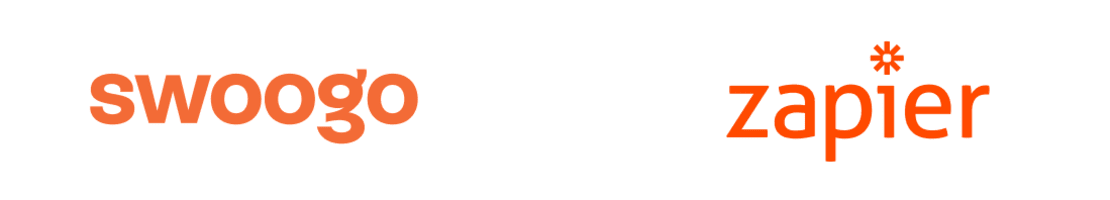Easy automation for busy event marketers
Save time on manual tasks so you can focus on building incredible experiences. Whether you want to connect your event data to Gmail, Hubspot, Asana, Google Sheets, Slack, Salesforce, or 6000+ other apps, use Zapier to save time and automate your work.