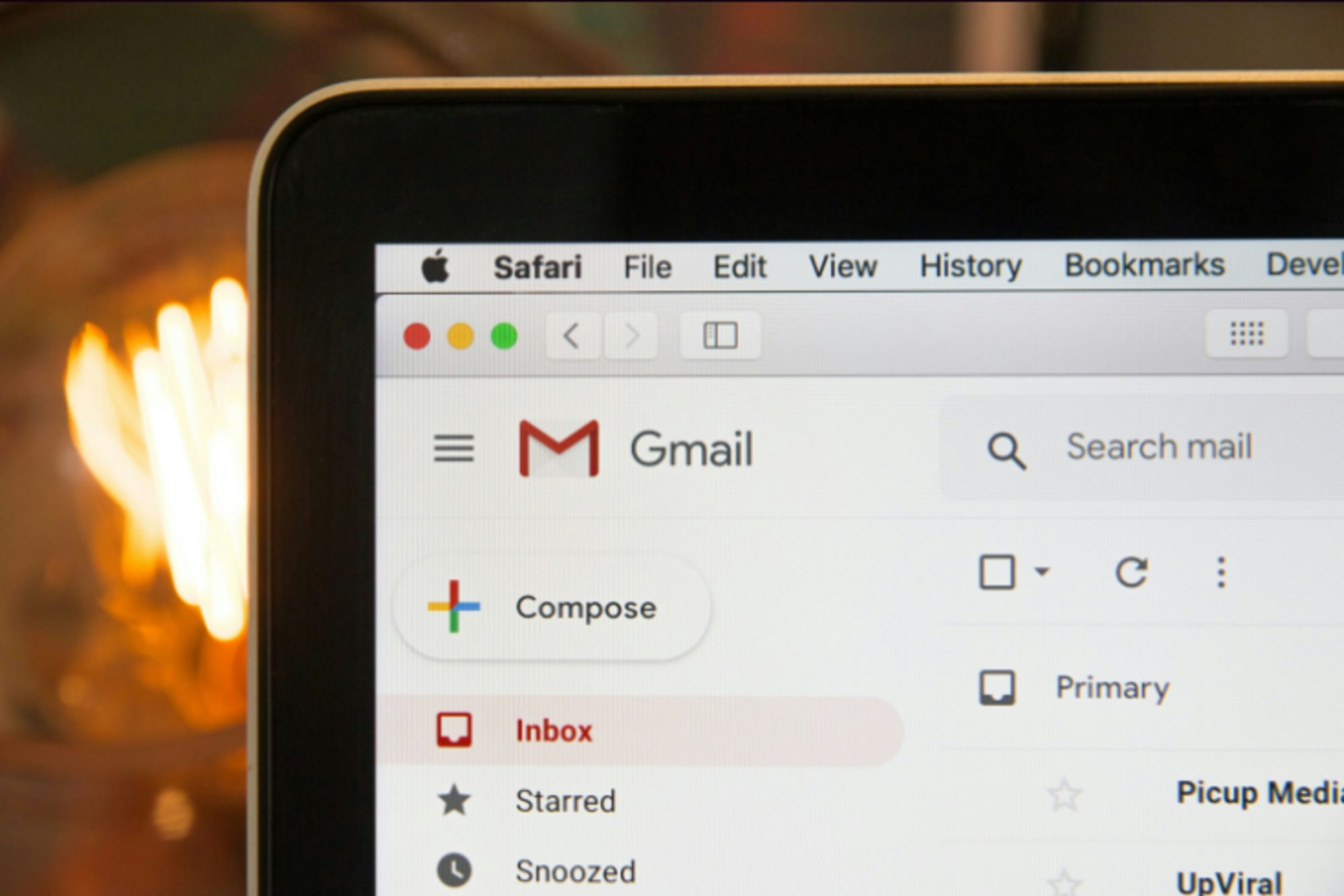Let’s be honest… Most registration confirmation emails are doing the absolute bare minimum.
You know, the ones that say "Thanks for registering!" and then nothing. No useful info. Zero personality. Just a calendar invite and then digital crickets.
Your registration email is one of the first impressions you get to make. It's the moment someone goes from "maybe I'll show up" to "heck yes, I'm clearing my schedule."
You want to create a simple, frictionless event experience that gets potential attendees as hyped as you are. They’re not only more likely to attend, but to invite colleagues, sign up for more sessions, and get the most out of your Big Day.
And we know that if you're running 10+ events a year (we see you, event warriors), you don't have time to reinvent the email wheel every single time.
That's why we're giving you actual copy-paste-tweak-and-send templates that turn registration confirmations from a basic invitation to something unforgettable.
Why your registration emails matter
It’s easy to think that an event registration email is “just” a registration confirmation and nothing more, but that’s “just" a missed opportunity.
In reality, it’s Stage 1 of the Event Maturity Model, and it can absolutely impact how attendees feel about your event (and whether your event is considered a long-term success by both you and your attendees).

But here's what separates the pros from everyone else: They don't stop there. While nailing registration emails might be Stage 1, you want to already be thinking about how these emails can:
- Capture the right data for customer segmentation (Stage 2)
- Connect to revenue metrics beyond just ticket sales (Stage 3)
- Turn into a revenue machine rather than a cost center (Stage 4)
- Build long-term relationships that increase customer lifetime value (Stage 5)
"You can host as many events as you want. But there are certain things that need to happen pre-, during-, and post-event to effectively drive ROI and long-term gains. The Event Maturity Model covers all of those pieces." -Stefanie Ordoveza, Head of Events at Guild
Event registration email must haves
Before we drop the templates, let's cover what actually needs to be in these emails. Because "Thanks for registering!" isn't enough of a strategy, especially if you're trying to move beyond basic event metrics to business-driving outcomes.
Here’s your registration email checklist:
✅ Subject line that actually gets opened
Your event email subject line determines whether this email gets opened or dies in inbox purgatory—and with 43% of people deciding based on subject line alone, this is your make-or-break moment.
- Skip: "Registration Confirmation"
- Try: "You're in! Here's everything for [Event Name]"
- Even better: "Your spot is saved for [Event Name] 🎉"
✅ The core details
Clarity can directly impact your event attendance, so make sure your registration email has the basics they need of who, what, when, where, and why. Include:
- Their name (personalization = higher engagement)
- Event name, date, time, location/platform to keep the details straight
- Registration type (virtual or in-person)
- Relevant links to event landing pages
- Confirmation number
✅ Data capture opportunities
Every email is a chance to learn more about your attendees without overwhelming them at registration. Some emails in your workflow can capture data to personalize additional communications by asking event registration questions like:
- Role-specific questions: "Are you a practitioner or decision-maker?" (helps tailor session recommendations and networking opportunities)
- Industry details: "What sector are you in?” (enables industry-specific content and connections)
- Goals for attending: "What's your #1 objective?" (lets you track and help them achieve success)
- Team information: "How many from your company are attending?" (identifies group coordination and upsell opportunities)
- Past event attendance: "First time at our event?" (determines what guidance and support they need)
Event registration email templates to use for your next event
Multi-email workflows help you capitalize on peak registrant interest, turning that initial sign-up into opportunities for upsells, team registrations, and data collection.
Each touchpoint lets you gather the information you need to deliver a personalized experience throughout the lifecycle of your event.
The result? Higher attendance rates, more revenue per registrant, and the insights you need to make your next event unforgettable.
Let’s look at 17 fully customizable email templates that will help you get there, which you can save and tweak in your favorite events registration software.
1. Registration successful email template
Your initial confirmation may be one of the most-opened emails you send. It sets the tone for every interaction that follows, so make it count. Here’s a good event registration confirmation email sample to get you started.
Subject: 🎉You're officially in for [Event Name] on [Date]
Body:
Hey [First Name],
This is it—your official "I'm going to [Event Name]" confirmation.
We're stoked you'll be there. 🤩
Your Registration Details:
Event: [Event Name]
Date: [Date]
Time: [Start Time - End Time with timezone]
Location: [Venue Name, Full Address]
Your Ticket: [Registration Type]
Confirmation #: [Number]
Help Us Personalize Your Experience:
What's your #1 goal for this event?
[Quick survey link - 2 questions max]
What Happens Next:
🗓️ Block your calendar → [Add to Calendar Button]
👀 Check out who else is coming → [Attendee directory]
❓Questions? Just reply (yes, a real human reads these)
Can't make it? [Transfer your ticket] to a teammate.
See you there,
[Your Name]
[Event Team Name]
P.S. Invite your team! Group discounts available → [Link]
2. Thank you for registering email template
Right after registration, attendees are actively thinking about your event. This email helps create that all-important hassle-free event registration experience.
Subject: 🙌 Thanks for registering! Here's what's next for [Event Name]
Body:
[First Name],
Thanks for registering for [Event Name]!
Your spot is confirmed and we can’t wait to see you.
We’ll see you here:
📅 [Date]
📍 [Location]
🎫 Confirmation: #[Number]
The big day is coming. Here’s how you can get ready:
- Download our event app → [App Link]
- Join the attendee community → [Slack/Forum Link]
- Book your hotel room → [Hotel Block Link]
- Browse the agenda → [Schedule Link]
Want to bring your team?
Events are better with colleagues. Share this discount code for 20% off: [CODE]
[Forward this link]
[Your Name]
[Event Team]
P.S. Follow #[EventHashtag] to connect with other attendees before the event.
3. Event registration incomplete email template
People abandon registrations for countless reasons—getting distracted, needing approval, or having technical issues. A thoughtful follow-up can address their concerns and help them complete the process.
Subject: 😱Oh no! You didn't finish registering for [Event Name]
Body:
Hey [First Name],
Quick reminder: You started registering for [Event Name] but didn't finish.
Don’t worry—you can pick up where you left off! 👇
Limited Time Offer:
Complete your registration today and save [X]% with code [CODE].
Offer expires [date].
[CTA: Finish Registration Now]
Why Attend [Event Name]?
- [Key benefit #1]
- [Key benefit #2]
- [Key benefit #3]
Ready to join us?
[Complete Registration Button]
[Your Name]
[Event Team]
4. Early bird registration reminder email template
Early bird deadlines create natural urgency and help identify your most committed attendees. These campaigns often drive significant registration volume while rewarding those who plan ahead.
Subject: ⏰ Last Chance for Early Bird Tickets! [Event Name]
Body:
[First Name],
It’s almost over! Early bird pricing ends [date/time].
🦜 Early Bird Perks
✓ Save $[amount] on registration
✓ [Additional perk like priority seating]
✓ [Another exclusive benefit]
[CTA: Get Early Bird Rate Now]
Don't miss out,
[Your Name]
5. Speaker registration email template
Inviting speakers requires a different approach than general attendees. This email should communicate the value of participating while clearly outlining expectations.
Subject: 🎤 Invitation to Speak at [Event Name]
Body:
Hi [First Name],
We'd love to have you as a speaker at [Event Name].
Speaking Opportunity
Event: [Event Name]
Date: [Date]
Topic: [Proposed topic/session]
Format: [Keynote/Panel/Workshop]
Duration: [Length]
Why [Event Name]
- Audience: [Number] of [target audience description]
- Your expertise in [specific area] would be invaluable
- Opportunity to [specific benefit to speaker]
Speaker Perks
🎟️ Complimentary event registration
✈️ Travel stipend: [If applicable]|
🎥 Professional recording of your session
Interested? Please confirm by [date].
[CTA: Accept Speaking Invitation]
Questions? Let's discuss 👉 [Calendar link]
Looking forward to having you,
[Your Name]
[Event Team]
6. Speaker registration confirmation template
Speakers need different information than general attendees. This email should provide everything they need to prepare while collecting the materials you need for promotion and logistics.
Subject: 🎤 Speaker Confirmed for [Event Name]: What You Need to Know
Body:
[First Name],
You're officially on the lineup for [Event Name]! Let's make your session unforgettable. 🔥
Speaker Details:
Session: [Session Title]
Date/Time: [Date, Time]
Format: [Keynote/Panel/Workshop]
Duration: [Length]
Room: [Location]
What We Need From You:
□ Headshot (hi-res)
□ Bio (150 words)
□ Slides (by [date])
□ A/V requirements
[Link to submission form]
Have questions? Have a request? Chat with your Speaker Concierge! They handle everything so you can focus on content.👇
[Name] - [Direct email] - [Phone]
Ready to rock this?
[Your Name]
P.S. Our speakers rate us 9.2/10.
Let's make it 10/10 with your session.
7. Last chance to register email template
As registration closes, this email creates final urgency for those who've been hesitating.
Subject: 📢 Final Call: [Event Name] – Register Now Before It's Too Late
Body:
[First Name],
Registration closes [date/time]. This is your final chance. ⏰
Last-Minute Special:
Use code [CODE] for [discount/offer]
Valid until registration closes.
Don't Miss:
- [Exclusive session or speaker]
- [Key benefit]
- [Networking opportunity]
[CTA: Register Now - Direct Link]
Time's running out,
[Your Name]
8. Event invitation email template
Your initial invitation showcases the event's value and encourages registrations. You can use it for overall events or for individual add-on sessions.
Subject: 📩 You're Invited: [Event Name] – [Date]
Body:
Hi [First Name],
You're invited to [Event Name], where [compelling purpose/value statement].
Event Details:
📅 Date: [Date]
⏰ Time: [Time]
📍 Location: [Venue/Virtual Platform]
Featured Speakers:
- [Speaker 1 - Title]
- [Speaker 2 - Title]
- [Speaker 3 - Title]
What You'll Experience:
- [Session highlight]
- [Networking opportunity]
- [Learning outcome]
[CTA: Register Now]
Hope to see you there,
[Your Name]
9. Payment confirmation email template
Payment confirmations often get forwarded to managers and finance teams for reimbursement. Include clear documentation.
Subject: Payment successful: [Event Name] — Invoice Attached
Body:
[First Name],
Your payment has been successfully processed.
Payment Details:
🎟️ Ticket Type: [Type]
💰 Amount Paid: $[Amount]
💳 Additional Fees/Taxes: $[Amount]
📉 Discounts Applied: -$[Amount]
💲 Total: $[Total]
Receipt/Invoice:
[Attached to this email]
How to Access Your Ticket:
[Instructions for accessing/printing ticket]
Have questions?
Contact: [Email/Phone]
Thank you,
[Finance Team]
10. Pre-event reminder email template
Many attendees will check this email multiple times, especially the morning of your event. Make it clear and concise so they can get the info they need on the go.
Subject: 🕺[Event Name] is Almost Here – Get Ready!
Body:
[First Name],
[Event Name] is tomorrow!
Event Reminder:
🗓️ Date: [Date]
🕒Time: [Time]
📍Location: [Location]
What to Bring:
- [Item 1]
- [Item 2]
- [Item 3]
Last-Minute Updates:
[Any schedule changes]
[Important announcements]
Event App:
Download for real-time updates: [Link]
See you tomorrow,
[Your Name]
12. Event details and itinerary template
This comprehensive guide becomes the primary reference document for your event. (Don’t forget to send a revised version if there are event registration updates!)
Subject: 📋Your [Event Name] game plan (save this!)
Body:
[First Name],
[Event Name] in [X] days. Here's your complete playbook.
Your Personalized Schedule:
Based on your interests in [topics], we recommend:
Day 1 - [Date]
8:00 AM - Registration & Power Networking
9:00 AM - Keynote: [Relevant to their interest]
10:30 AM - Session: [Recommended based on profile]
[Continue with personalized agenda]
Quick Links
📱 Event app: [Download]
📍 Venue map: [Interactive link]
🚗 Parking pass: [Digital pass]
💬 Attendee Slack: [Join now]
Don’t forget: Access your agenda through this email or our app at any time.
[Your Name]
P.S. Reply with questions. We're here all week.
13. Special offer for registered attendees email template
Registered attendees have already committed to your event. Exclusive offers can enhance their experience.
Subject: Exclusive Offer Just for You – [Event Name]
Body:
[First Name],
Thank you for registering! Here's a special offer just for you.
Exclusive Post-Registration Offer:
[Description of offer]
Discount: [Amount or percentage]
Additional Opportunities:
👑 Upgrade to VIP: [Details and link]
💲 Upcoming events discount: [Offer]
👥 Group registration special: [Discount for bringing others]
Get it before it’s gone! This offer expires [date].
[CTA: Redeem Offer]
Best,
[Your Name]
14. VIP attendee registration confirmation email template
VIP attendees need to know their special status is recognized and valued. This template will help.
Subject: 👋 Hey there, VIP – [Event Name]
Body:
[First Name],
Thanks for being a VIP!
Get excited for your exclusive benefits:
👉 [Special sessions]
👉 [VIP areas/lounges]
👉 [Networking opportunities]
Need extra support? We’re ready for you.
Dedicated hotline: [Phone/Email]
We can’t wait to see you soon.
[Your Name]
15. Waitlist confirmation email template
Being waitlisted isn't ideal, but it doesn't mean the relationship ends. The right email can keep subscribers engaged and excited.
Subject: You're on the Waitlist – [Event Name]
Body:
Hi [First Name],
You're on the waitlist for [Event Name]. 🙌
Waitlist Status:
Your position: #[Number]
Estimated timeline: [When spots may open]
Check your status here: [Link]
Don’t forget, you’ve got options:
💻 Virtual attendance: [Link if available]
📅 Future events: [Next event details]
We'll be in touch if a spot opens up.
[Your Name]
16. Post-Event Feedback Request Template
Gathering feedback while the experience is still fresh can lead to more detailed and actionable insights. These responses help improve future events and often provide powerful testimonials.
Subject: How'd we do?
Body:
[First Name],
Thanks for joining us at [Event Name]! Now help us make the next one even better. ✨
**30-Second Feedback:**
[Start Survey Button]
Last year's feedback led to:
📈 40% more networking time
☕ Better coffee (you asked, we delivered)
📱 Mobile app with meeting scheduler
Be honest. We can take it. 💪
[Your Name]
17. Post-event thank you template
The post-event thank you maintains momentum and opens doors for future engagement. It's also where you deliver on any promises made during registration and throughout the event.
Subject: 💙 Thanks for making [Event Name] incredible (+ your ROI report)
Body:
[First Name],
Thank you for your participation and engagement at [Event Name]!
Event Highlights:
📸 Photos: [Link]
🎥 Videos: [Link]
🖼️ Key moments: [Link]
Stay Connected:
📲 [Social media links]
🗣️ Share your experience: #[EventHashtag]
Upcoming Events:
[Next event details]
[How to stay involved]
Until next time,
[Your Name]
[Event Team]
Set your event up for success from day one
We know that as an event marketer or manager, you’ve got a lot on your plate.
You're managing chaos with a spreadsheet, the position of Mercury, and probably not enough coffee. But here's the thing: When you nail your registration emails, everything else gets easier. Your attendees show up prepared. Your speakers feel valued. Your sponsors see you're professional.
These templates are yours. Steal them. Customize them. Make them sound like you (but maybe keep some of the personality—it works). Because great events don't just happen. They're built on a foundation of thoughtful, helpful, human communication, starting with that very first "You're in!" email.
Ready to automate this whole thing?
Swoogo makes it beyond simple to set up registration emails that actually convert. No code. No chaos. Just templates that work and automation that scales. Check out our event registration software or get pricing today.