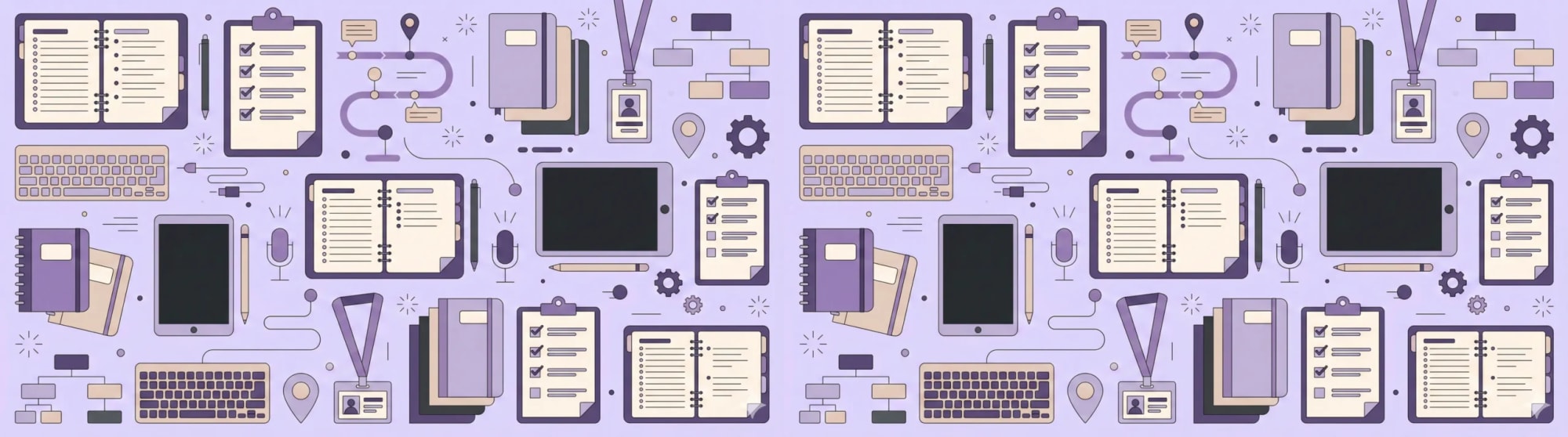You've got the venue locked. The speakers are (mostly) confirmed, leadership is hyped, and your team is ready to execute.
Then someone asks: "Wait, what's the actual goal of this event again?"
Cue the Slack thread from hell that spirals into 15 different interpretations of success, three conflicting creative directions, and one very stressed-out event manager wondering why they didn't just become a barista.
Every event that goes sideways can usually trace its chaos back to one missing piece. Not budget. Not headcount. Not even that keynote speaker who ghosted you.
It's the event brief.
A solid event brief is the difference between "we crushed it" and "well, we survived." It's your north star when the scope creep comes knocking. It's the document that keeps your designers, your sales team, and your CMO all rowing in the same direction.
And no, you can't just wing it. Not even if you've run hundreds of events. Especially if you've run a hundred events.
Let's break down exactly what goes into an event brief that actually works. We’ll even share our event team’s downloadable template you can steal, customize, and use starting today.
Take me straight to the template! 🏃♀️
Creative briefs vs. event briefs: What’s the difference?
Before we dive in, let's clear something up. These two terms get thrown around interchangeably, but they're not the same thing.
An event brief is your strategic foundation. It answers the big questions: Why are we doing this? What does success look like? Who needs to be involved? What's the timeline? It guides every decision that follows, from venue selection to vendor partnerships to how you'll measure ROI.
A creative brief is what brings the event brief to life visually and experientially. It takes the strategy you've laid out and translates it into booth designs, branded swag, email campaigns, and attendee touchpoints. It sets the tone for your event’s visual identity.
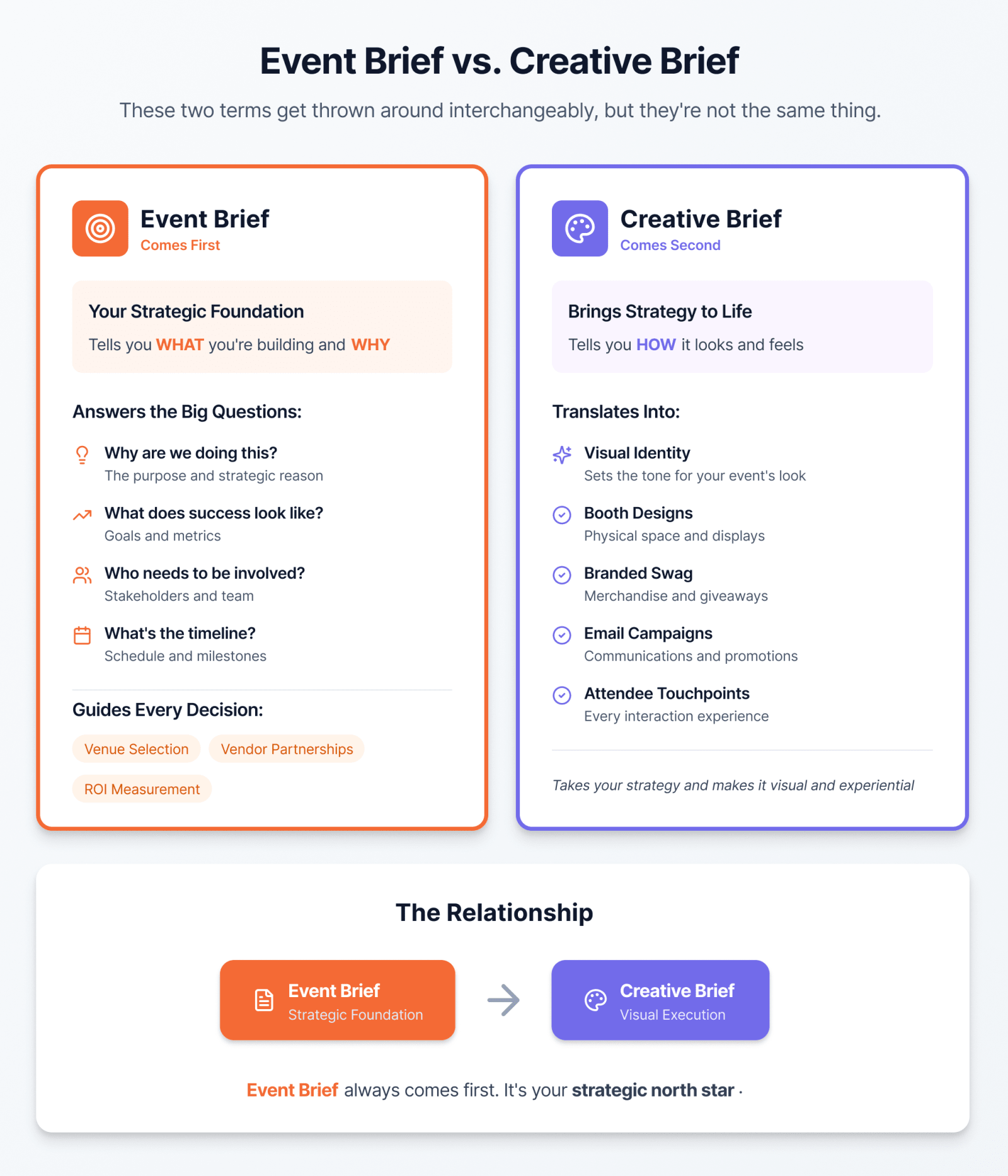
Think of it this way: The event brief tells you what you're building and why. The creative brief tells you how it looks and feels.
You need both, but the event brief always comes first. Without that strategic north star, your creative brief is just a pretty document with no direction. A pretty document with no direction is how you end up with a $40,000 booth that doesn't actually support your business goals.
Why you need a brief and can’t just wing it (for real, don’t do it)
We get it, you've been doing this for years. You know your audience, you know your product, and you’ve got a beyond-solid mental checklist that's never failed you.
But here's the problem with mental checklists: They live in your head. And your head is not a shared drive.
Even the most experienced event pros need to start with a documented brief. Here's why:
Clarity and direction for everyone
Sometimes your designers and executors aren't in every event-planning meeting, which means they don't have the context you do. A brief gives them the "why" behind every decision so they can make smart calls without pinging you 17 times a day.
When everyone understands the strategy (not just the tasks), the whole team moves faster and smarter.
Guardrails that save your budget and your sanity
Without a brief, it's way too easy to get swept up in the "this would be so cool" energy.
Someone suggests adding a DJ. Then a photo booth. Then a custom cocktail menu.
Then suddenly you're $15K over budget and your event feels like a fever dream instead of a cohesive experience.
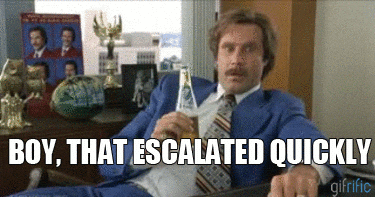
A brief keeps you anchored. When a new idea pops up, you can check it against your documented goals and ask: Does this actually move the needle? Or is this just shiny object syndrome with a hefty dose of FOMO?
Stakeholder alignment from day one
Your CMO thinks the event is about brand awareness. Your sales team thinks it's about pipeline. Your CEO thinks it's about thought leadership. And you're stuck in the middle trying to deliver on three different definitions of success.
A brief forces those conversations before you're knee-deep in logistics. It gets everyone on the same page early so you're not scrambling to pivot mid-execution. When expectations are documented and agreed upon, there are no surprises at the post-event debrief.
A foundation for measurement and improvement
How do you know if your event was successful if you never defined what success looks like?
Your brief should include clear KPIs that tie directly to your goals. That way, when you're doing your retrospective, you're not just vibing on "it felt like a good idea."
You've got actual data to analyze. What worked? What flopped? What would you do differently?
That's how you get better. That's how you build events that compound in value year over year.
The must-haves to include in your event brief
Alright, let's get tactical. Here's everything your event brief should cover.
And follow along with our event team’s free Event Brief Template in Google Docs. 👀
Event Details
Start with the basics. This seems obvious, but you'd be surprised how often critical details get scattered across emails, Slack threads, and random Google Docs.
Your brief should include:
- Event name
- Dates
- Location
- Estimated attendees
- Event format
This section should also include your event messaging and positioning. What's the core message or theme you want attendees to walk away with? This becomes the throughline for everything, from your booth design to your event registration confirmation emails to your post-event follow-up.
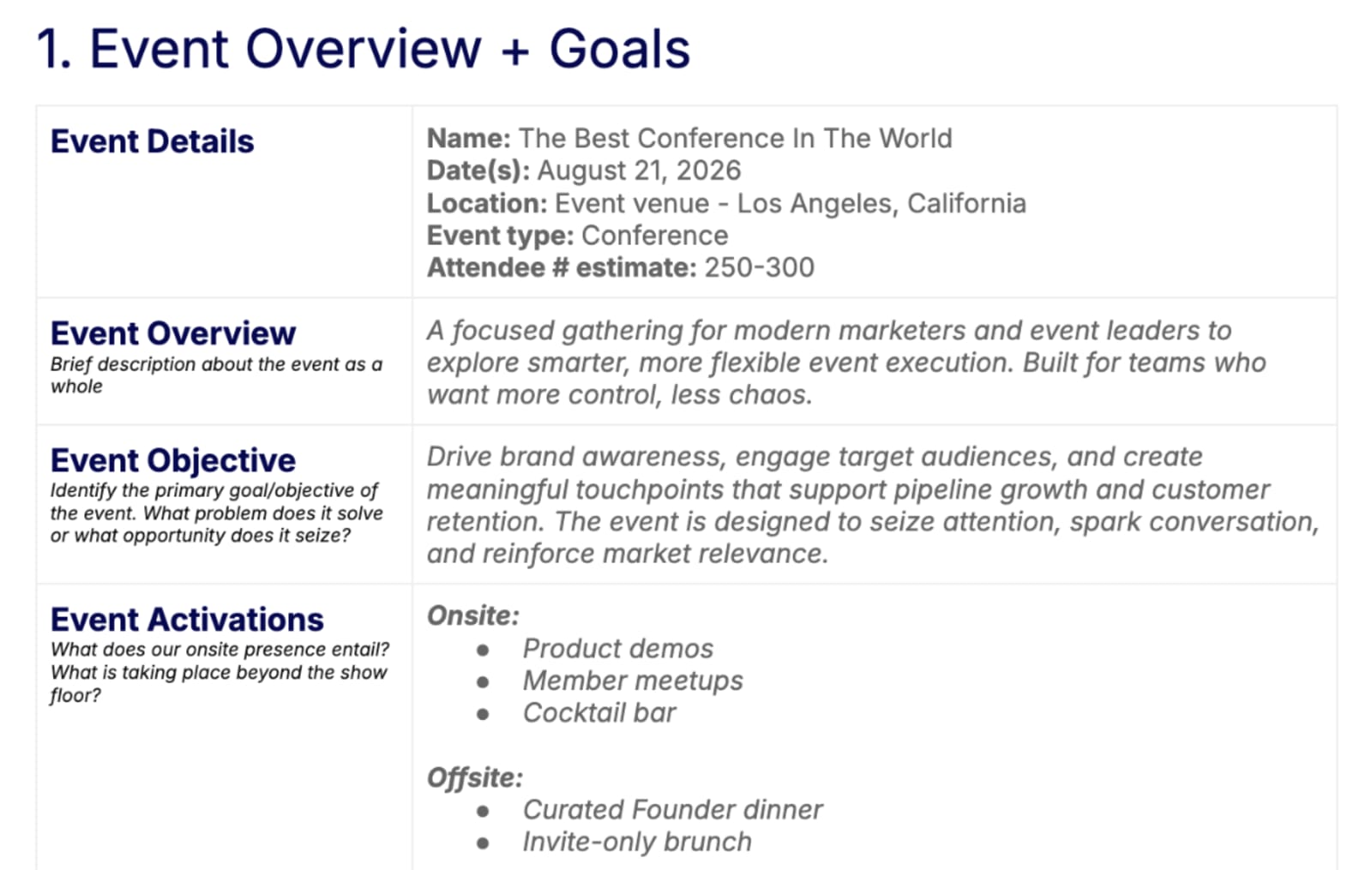
Event Overview
Event Details: For this section of the brief, include the event name, date, and location at the beginning to ensure all stakeholders are aware of when and where the event is taking place. For example:
- Event Name: Tech Innovation Summit 2024
- Date: October 15–16, 2024
- Location: TechCenter Convention Hall, 123 Main St, Anytown, USA
Specifying these details upfront eliminates confusion and provides a clear starting point for your planning. After the core details, you’ll want to set the stage for the "why" behind the event.
Event Overview: Start with a brief description of the event itself. That might look like this:
"The Coolest Conference in the World” is the largest trade show for the global meetings, events, and incentive travel industry. The show brings the meetings industry together to do a year's worth of business under one roof. Suppliers and buyers from every sector come together for specialist education, networking, and much more, both on and off the trade show floor."
Objectives: What's the primary goal? What problem are you solving or opportunities are you seizing? For example:
"Leverage The Coolest Conference in the World to accelerate ARR growth by creating new enterprise and commercial business opportunities and driving qualified pipeline. Through an immersive booth presence and curated off-floor activations, we'll connect with senior decision-makers and demonstrate our platform as the essential tool in every event professional's toolkit."
Activations: What does your onsite presence actually entail? This is where you list out everything that's happening—not just on the show floor, but beyond it.
For The Coolest Conference in the World, that included:
- Customized booth: An immersive hardware store-themed booth where attendees "shop" for the right tools.
- Exclusive dinner: An intimate, invite-only dinner with an industry thought leader.
- Cocktail reception: A high-energy evening event with aura photography and custom swag.
Here's the key: Each event activation should have its own mini-brief within your larger document. That means its own goals, its own success metrics, and its own communication schedule. More on that in a second.
Event Goals
This is where you get specific about what you're trying to achieve.
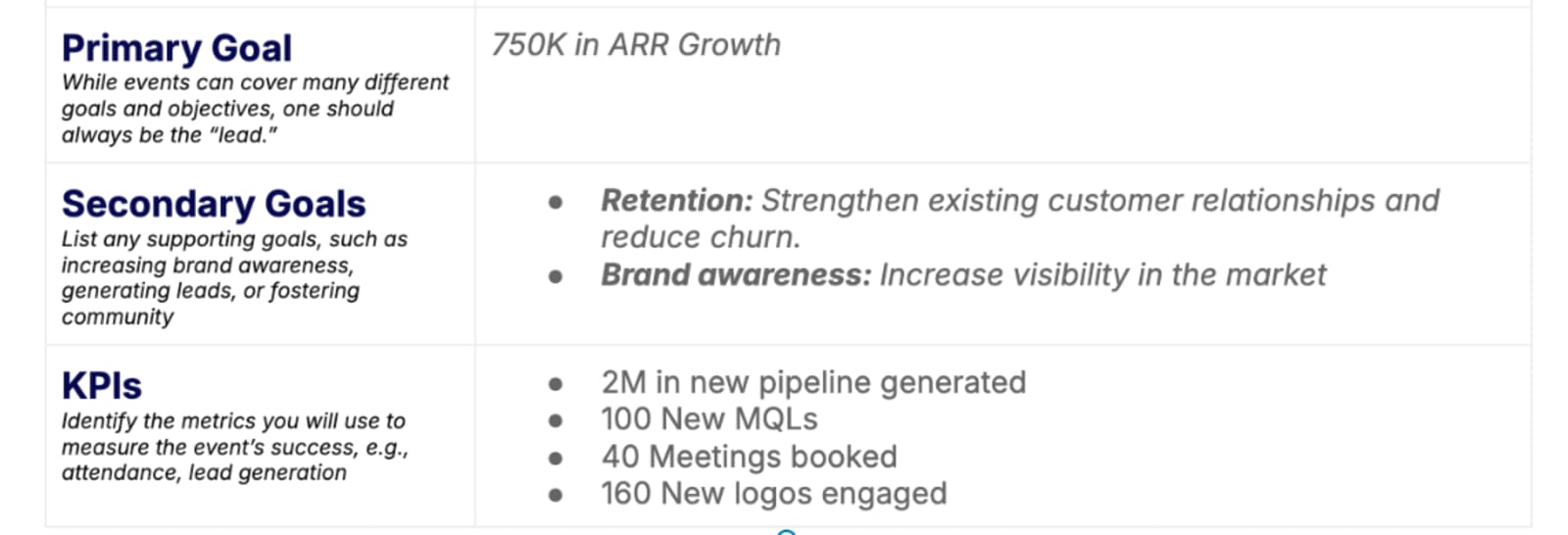
Primary goal: While events can support multiple objectives, one should always be the lead. This is your North Star metric: the thing that, if you nail it, means the event was a success.
Examples of primary goals:
- ARR growth (new business + pipeline creation)
- Lead generation (MQLs, qualified meetings booked)
- Customer retention and expansion
- Brand awareness in a new market
Secondary goals: These support your primary goal but aren't the main focus.
Examples:
- Strengthening existing customer relationships to reduce churn
- Increasing visibility in a specific industry vertical
- Deepening connections with advocates and partners
- Building community among your target audience
KPIs: How will you actually measure success? Get specific here.
Strong KPIs can include:
- Pipeline created/influenced: Total dollar value across enterprise and commercial segments
- ARR contribution: Pipeline tied to closed-won deals within the quarter or year
- Number of MQLs: Qualified meetings booked, plus conversion rate from those MQLs
- Net-new logos engaged: Accounts scanned, met, or registered at activations
- Customer touchpoints: Current customers engaged for retention and expansion conversations
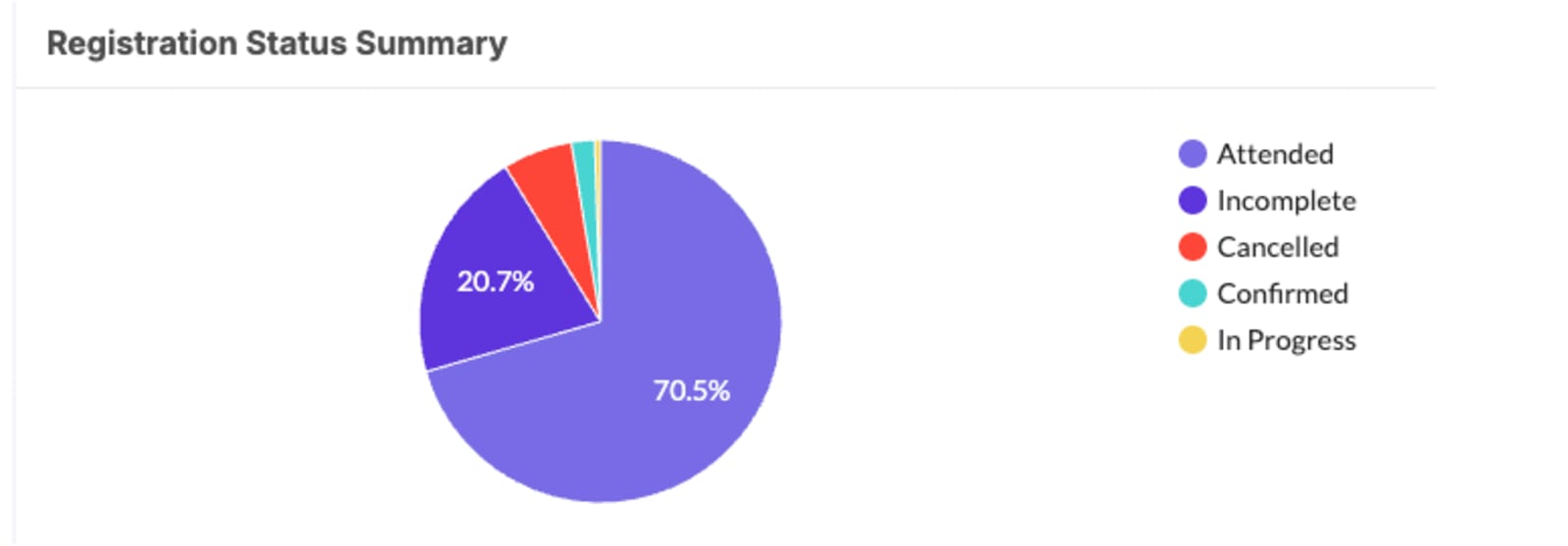
The more specific your KPIs, the easier your post-event reporting becomes, especially when using an event management and analytics tool like Swoogo. And the easier it is to prove ROI to leadership.
Communications Schedule
Your comms schedule is essentially your roles and responsibilities doc combined with your timeline. It answers: Who's doing what, and when?
Pre-event communications:
You don't need to map out every single email in your brief, but you should outline the key touchpoints and who owns them:
- Event websites: When does it go live? Who's responsible for updates?
- Attendee comms: Registration confirmations, event reminders, logistics emails. If you're looking for inspiration, we've got a whole library of event registration email templates you can steal.
- Speaker comms: Outreach, logistics, tech checks, day-of coordination.
- Sales outreach: How should your sales team be inviting prospects? Who owns which accounts? What does RSVP-tracking look like? This might include 1:1 outreach, awareness emails, and LinkedIn messages to known contacts and customers.
- Event marketing: Newsletter features, social teasers, paid promotion, influencer partnerships.
Post-event communications:
This is where a lot of teams drop the ball. You've captured all this great data, and then... crickets. Don't let your leads go cold.
Build a nurture sequence into your brief:
Within 48 hours: Thank you email, quick feedback survey, any promised resources like slides or recordings
Within 1 week: Personalized follow-up based on sessions attended or booth conversations
Within 2 weeks: Deeper content or offers based on intent signals
Get on-site registration check-in tips that help you capture better data for these follow-ups.
Activation-Level Briefs
Here's something a lot of event briefs miss: Each major activation needs its own mini-brief.
If you're running a booth, an exclusive dinner, and a cocktail reception, those are three different experiences with (potentially) three different audiences and three different goals. Treating them as one big blob leads to muddled messaging and missed opportunities.
For each activation, document:
Overview: What is this activation, and why does it exist?
Goals: What specific outcome are you trying to drive?
Target audience: Who is this for? (It might not be the same as your overall event audience.)
Success metrics: How will you know if this specific activation worked?
Comms schedule: Pre-, during, and post-activation touchpoints.
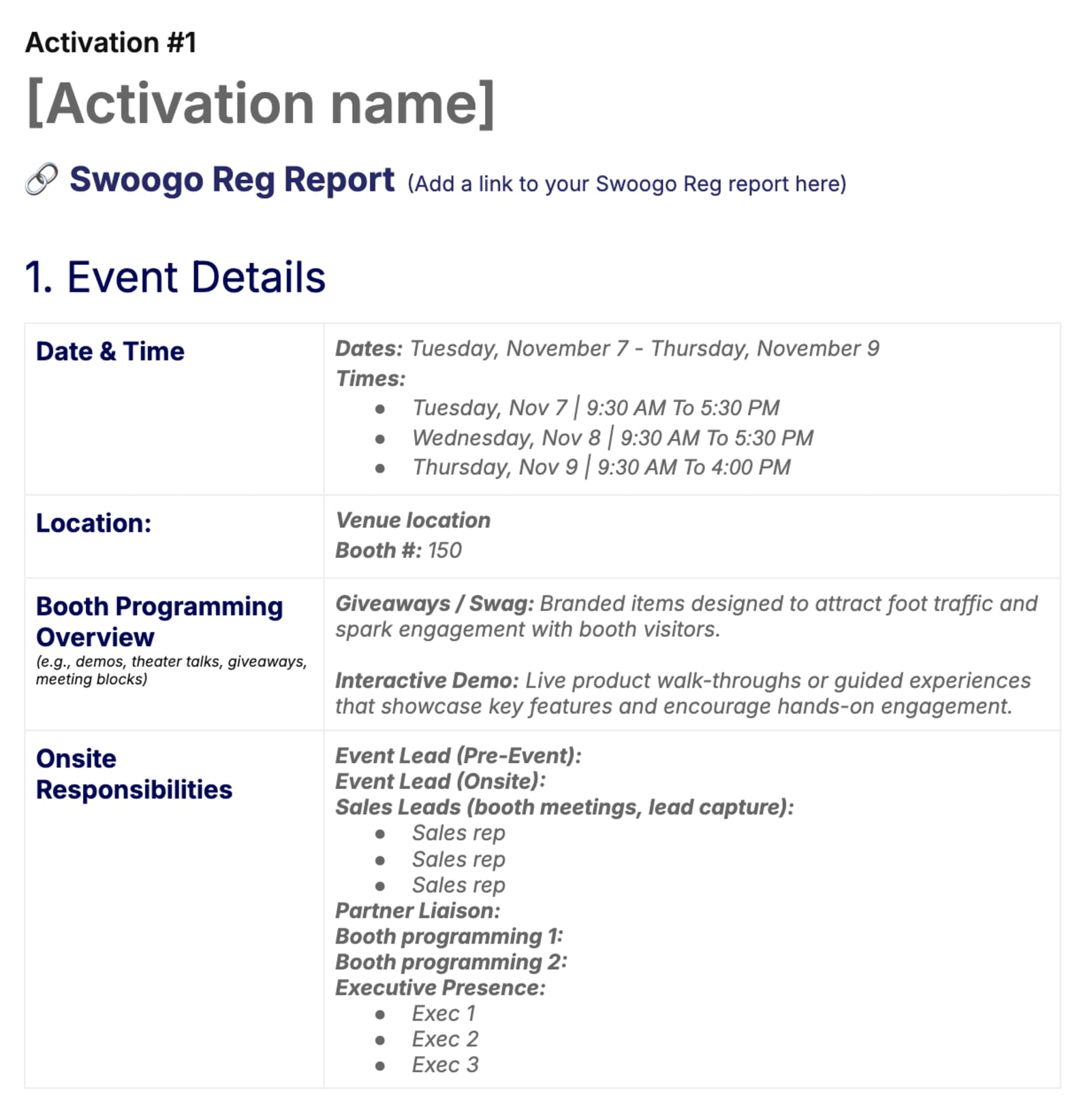
This level of detail might feel like overkill, but it's what separates events that "went fine" from events that drive real business results.
Download our free Event Brief Template to get started. Then bring it to life with Swoogo.
The brief isn’t about reinventing the wheel
Here's the thing most people get wrong about event briefs: They think it's about starting from scratch every time.
It's not.
A good brief is about laying out all the elements of your event and seeing how you can remix them to create new experiences for your attendees. It's about extending hospitality so your guests can be fully present instead of worrying about logistics or wondering what's happening next.
When you've got your strategy documented, you can clone and customize for future events. You can hand off to new team members without losing institutional knowledge. You can actually take a vacation before your next big event without everything falling apart.
That's the power of a solid brief. It leads to way less chaos.
Other details you can add to your event brief
We’ve walked through the must-haves for any event brief template. But, if you’re an overachiever, let’s walk through some additional details you could add into your event brief to set everyone up for success.
Outline AV Requirements
Planning your AV requirements in advance helps prevent technical issues and enhances attendee satisfaction.
Identify sound systems, live streaming, and lighting needs
Working with your venue, determine the specific audio-visual equipment you'll need for your event. This may include:
- Sound systems: Microphones, speakers, and amplifiers to ensure all attendees can hear presentations clearly
- Projection equipment: Screens and projectors for visual presentations
- Live streaming gear: Cameras and streaming platforms if your event includes virtual or hybrid components
- Lighting: Stage lighting, spotlights, and ambient lighting to create the desired atmosphere
Create a detailed list of these items and coordinate with AV providers to secure them in advance.
Ensure technical support to avoid last-minute chaos
Having technical support on-site is essential to address any issues that may arise during the event. Assign team members or hire professionals to manage:
- Equipment setup and testing: Ensure all AV equipment is installed correctly and tested before the event starts.
- Live monitoring: Have technicians available to monitor sound levels, presentations, and live streams in real time.
- Troubleshooting: Quickly resolve any technical glitches to minimize disruptions.
Including technical support details in your event brief keeps everyone informed and prepared.
Example AV requirements template
Utilizing templates for AV requirements can streamline planning and communication with vendors. Templates typically include:
- A comprehensive list of all required AV equipment
- Contact information for providers and technicians
- Special instructions or setup notes
When documenting your AV equipment and materials list, this could include things like:
- Stage lighting setup from Bright Lights Co.
- 2 large projection screens provided by AV Solutions Inc.
- 5 wireless microphones from SoundMasters
Including specific details in a standardized format helps ensure nothing is overlooked and you’re overprepared for any event.
Outline your audience profile
Understanding who will attend your event is crucial for effective planning. By identifying key characteristics and needs of your attendees, you can tailor the event experience to meet their expectations and also brainstorm unique and relevant moments to surprise and delight attendees.
Identify key characteristics and needs of attendees
When creating your event brief, profile your target audience in detail. This includes demographic information, professional backgrounds, interests, and any special requirements.
- Demographics: Age range, gender distribution, location
- Professional backgrounds: Industries, job titles, experience levels
- Interests: Topics they're passionate about, preferred content formats
- Special requirements: Accessibility needs, dietary restrictions, technology preferences
By using audience data, you can tailor your event to meet their expectations and increase ROI.
Use audience data to further tailor your event
Tailoring your event to your audience's demographics and interests enhances engagement.
Hosting micro-events can also be an effective way to target specific audience segments. Utilizing strategies for engaging large groups can boost participation and satisfaction.
Steps to tailor your event:
- Research your audience: Gather data through surveys, past event feedback, or market research.
- Customize content: Align topics, speakers, and activities with your audience's interests and needs.
- Plan logistics accordingly: Choose venues, scheduling, and amenities that suit your attendees' preferences.
Audience profile template example
Including an audience profile in your event brief ensures your team understands who the event is for. Here's an example template:
Target Audience:
- Demographics:
- Age range:
- Gender:
- Location:
Professional backgrounds:
- Industries:
- Job titles:
Interests and preferences:
- Preferred topics:
- Learning styles:
- Networking preferences:
Expected Number of Attendees:
Special Considerations:
- Technological requirements:
- Accessibility needs:
- Dietary restrictions:
Fill out this template to create a clear picture of your attendees, guiding decisions throughout the planning process.
Ditch the chaos for your best event yet
You've got the strategy. You've got the framework. (Seriously, copy the template.) Now you need the tools to bring it all together, and you can kiss the chaos goodbye.
Following event management best practices doesn't have to be complicated. It just has to be documented.

Download now: The only event brief template you'll ever need
Swoogo makes it ridiculously easy to take your event brief from document to execution. Build personalized registration paths, automate your comms workflows, clone events without starting from scratch, and actually prove ROI with data that ties back to your goals.
No code. No chaos. Just events that work as hard as you do. Ready to see what's possible? Check out Swoogo and start building events that actually move the needle.
This post was originally published in October 2024, and has since been updated for freshness and accuracy.