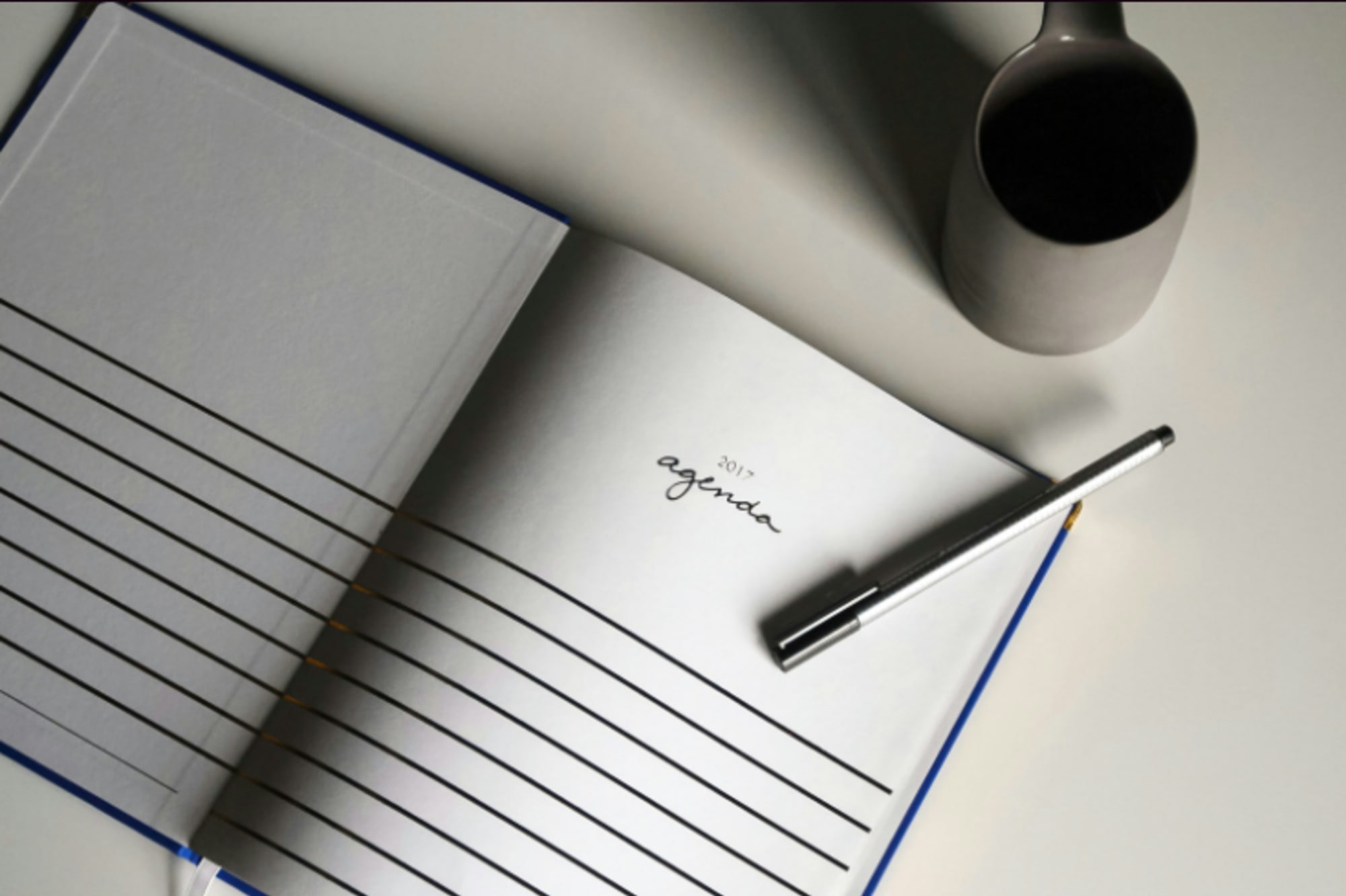Planning a successful conference can be challenging, but with the right conference agenda templates, you can streamline your process and ensure a smooth, memorable event.
Here are 10 customizable conference agenda templates to help you organize your event effectively and enhance attendee engagement.
Event Agenda Template
A clear and well-structured event agenda ensures that every part of your conference runs smoothly. By organizing activities chronologically, attendees can easily follow the flow of events.
Organize Your Event Chronologically With Time Slots
Breaking down your event agenda chronologically helps keep the event on track and reduces confusion for attendees.
Give attendees a clear structure by specifying time slots for each session.
- Registration and Check-In: Indicate the time and location for attendee registration.
- Opening Remarks: Allocate time for welcoming attendees and outlining the day’s schedule.
- Session Blocks: Clearly list each session’s start and end time along with its title and brief description.
Define Roles and Responsibilities for Each Session Leader
Including details about each session leader ensures clarity on who is leading specific sessions. If you are in the process of selecting speakers, these call for speakers tips can be helpful.
This helps attendees decide which sessions align with their interests.
- Speaker Information: Provide the speaker’s name, title, and organization.
- Session Objectives: Offer a short description of what each session will cover to set expectations.
Daily Standup Meeting Agenda
A focused agenda for daily standup meetings ensures your team stays coordinated and on track. Having a structure for quick updates is essential for keeping everyone aligned.
Provide Quick Updates on Individual Tasks and Project Progress
Allocate a few minutes for each team member to provide an update, so everyone stays informed about the status of various tasks and projects.
- Task Updates: Each team member shares progress on their assigned tasks.
- Project Progress: Briefly mention overall project progress to keep everyone on the same page.
Set Goals for the Day and Address Any Blockers
Setting daily goals and identifying any challenges or blockers ensures that the team remains productive and any issues are addressed immediately.
- Daily Objectives: Discuss the goals for the day and assign responsibilities.
- Address Blockers: Identify and resolve obstacles that may impede progress.
Board Meeting Agenda Template
A well-structured board meeting agenda ensures productive discussions and timely decisions, making the best use of everyone’s time.
Create a Structured Agenda
Assign specific time slots for each topic to keep the meeting on schedule. A detailed agenda ensures all important matters are discussed efficiently.
- Meeting Details: Start with the meeting date, time, and location.
- Agenda Items: List each discussion point with allocated time slots to manage the flow.
- Action Items: Reserve time for making decisions and voting on key issues.
Define Objectives and Outcomes for Discussions
Clearly stating objectives for each discussion ensures that board members understand the purpose and expected outcome of each topic.
- Objective Statements: Briefly describe the goal of each agenda item.
- Expected Outcomes: Specify the desired result, whether it’s a decision, feedback, or a vote.
Workshop Agenda Template
A detailed workshop agenda is key to ensuring that hands-on learning activities are well-organized and productive.
Outline Hands-on Activities and Session Leaders
Each workshop session should be clearly defined, with an outline of the activities and the session leaders in charge. This provides structure and ensures that participants know what to expect.
- Activity Overview: List each activity and its objectives to guide participants.
- Session Leaders: Include the names and titles of those leading each part of the workshop.
Allocate Time Slots for Participant Interaction and Feedback
Scheduling time for participant interaction is crucial for workshops. Feedback sessions and group discussions enhance the learning experience.
- Interactive Sessions: Dedicate time for group exercises and discussions.
- Feedback Sessions: Schedule time for participants to share their thoughts and ask questions.
Keynote Speaker Agenda
The keynote session is a highlight of most conferences. Planning this part of the agenda carefully ensures attendees get the most out of the experience.
Schedule the Keynote Session
Position the keynote session strategically within your event to set the tone for the rest of the conference. A morning keynote session often helps engage attendees early in the day.
- Keynote Timing: Schedule the keynote soon after opening remarks to capture audience attention.
- Time Allocation: Allow 60 to 90 minutes for the keynote to maintain audience engagement.
Detail the Keynote Session in Your Agenda
Provide a detailed description of the keynote session so attendees know what to expect.
- Session Title: Include a title that captures the theme or focus of the keynote.
- Speaker Information: List the speaker’s name, title, and a short bio.
- Session Overview: Provide a brief summary of the session’s content.
Breakout Session Agenda
Breakout sessions provide attendees with a chance to explore specific topics in depth. A clear agenda ensures that each session is well-organized and productive.
Outline Parallel Sessions Catering to Diverse Topics
Provide a clear outline for multiple breakout sessions running in parallel. This helps attendees select sessions that align with their interests.
- Session Titles and Descriptions: Include time slots, room numbers, and session topics.
- Session Leaders: List the names of facilitators leading each session.
Define Objectives and Expected Outcomes
Outlining the objectives for each session helps attendees understand what they’ll gain from participating.
- Session Objectives: Specify the goals of each session.
- Expected Outcomes: Include a brief description of the knowledge or skills attendees will take away.
Networking Session Agenda
A well-structured networking session allows attendees to build meaningful professional connections, increasing the overall value of your event.
Design Structured Breaks for Professional Connections
Incorporating scheduled networking breaks into your event helps attendees engage in meaningful conversations and share insights.
- Networking Breaks: Allocate time between sessions for attendees to network.
- Networking Areas: Provide specific locations or virtual spaces for networking activities.
Incorporate Icebreaker Activities to Facilitate Introductions
Icebreaker activities help attendees feel more comfortable engaging with one another, encouraging interaction early in the session.
- Icebreaker Activities: Include fun, structured activities to encourage interaction.
- Discussion Topics: Suggest topics for attendees to start conversations.
Conference Program Template
A comprehensive conference program ensures that attendees have a clear overview of all sessions, workshops, and speakers. This allows them to plan their day and maximize their event experience.
Provide a Comprehensive List of Speakers, Sessions, and Workshops
Your program should include a full list of all speakers, sessions, and workshops. This helps attendees quickly identify which parts of the event align with their interests and plan their day accordingly.
- Speaker List: Include the name, title, and organization of each speaker.
- Session Titles: Clearly list the session or workshop titles with brief descriptions.
- Timing and Locations: Specify the time and location for each session.
Include Descriptions of Each Session and Its Objectives
Providing detailed descriptions of each session’s content helps attendees make informed decisions about which to attend.
- Session Descriptions: Offer a short overview of the topics covered in each session.
- Objectives: Clearly state the session’s goals to manage attendee expectations.
- Learning Outcomes: Include expected takeaways for attendees.
Provide an App for Attendees
The best user experience for attendees at your conference is to be able to have everything they need in one place—ideally, in their hands. Swoogo's native Go Attend app houses everything your guests needed in one place, including their personalized schedule of sessions they'd like to attend, chat functionality to network with other attendees, and event notifications from you.
Virtual Conference Agenda Template
A virtual conference agenda must be clear, accessible, and engaging to keep online attendees connected. For those looking to shift events to virtual, careful planning is essential.
Provide a Schedule for Online Sessions With Easy Access Links
Virtual conference attendees need direct links to join sessions easily. A well-structured schedule with clickable links to each session ensures attendees can navigate the event without confusion. Swoogo makes it easy for you to build and present a virtual event hub that includes streaming, customizable content tracks, and other engagement features that your attendees will love.
- Session Links: Provide a clickable link for each session or workshop.
- Session Timings: Specify the start and end times, including time zones.
- Platform Instructions: Offer clear instructions for accessing the virtual platform.
Include Guidelines for Virtual Engagement and Interaction
Encourage participation and engagement by providing guidelines for how attendees can interact during the sessions.
- Chat Guidelines: Explain how to use chat functions to ask questions.
- Q&A Sessions: Inform attendees of dedicated times for live Q&A.
- Technical Support: Provide contact details for any technical issues.
Evaluation and Feedback Agenda
Gathering feedback from your attendees is crucial for improving future events. A well-planned evaluation and feedback session allows you to capture meaningful insights that help you grow.
Implement Methods for Gathering Participant Feedback
Allocating time for feedback collection during or after the event is essential. Leveraging event analytics and using both in-person and digital methods ensures you capture a wide range of responses.
- Feedback Forms: Distribute digital or physical forms to collect attendee insights.
- Surveys: Send out post-event surveys and use event analytics to gather detailed feedback.
- Live Polling: Use live polling during sessions to capture immediate reactions.
Identify Actionable Items for Future Conferences
Analyzing the feedback and tracking event KPIs helps you identify key areas for improvement and new ideas for future events. With Swoogo, you can effortlessly track and analyze data on attendee engagement and behavior, so you can build on actionable insights and scale your events.
- Common Themes: Look for recurring suggestions or issues.
- Improvement Areas: Focus on aspects like session content, speaker quality, or event logistics.
- Actionable Steps: Outline specific actions you will take to address feedback.
Unlock the Full Potential of Your Events With Swoogo
Swoogo provides the tools to make your events stand out. Our customizable registration, event management tools, and marketing features ensure all of your events run smoothly and effectively. Explore our platform, and chat with a Swoogo expert to see how we can help you build successful events for your business.