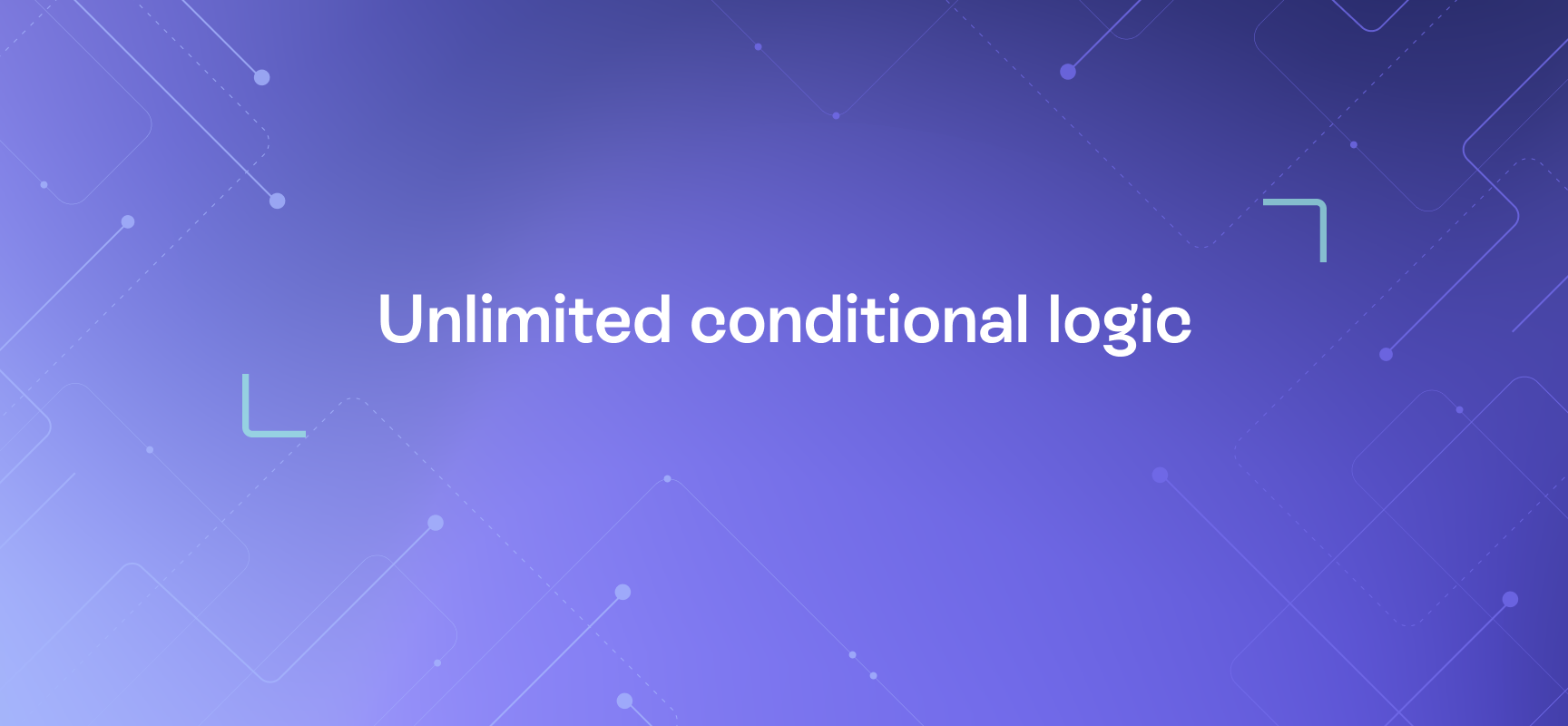
Do you know what conditional logic is?
I didn’t. I should have—my husband teaches college logic classes, which is where the concept comes from. But for those of us who didn’t major in computer science or philosophy (and haven’t worked for an event registration company for very long), here’s a simple definition with an example I really love.
Simply defined, conditional logic is the idea that you can set rules, or conditions, that cause your process to change based on input. The [below] statement relies on the “IF/THEN” conditional statement.
IF you give a mouse a cookie, THEN he’s going to ask for a glass of milk. If the mouse is not given a cookie, the condition for the milk request is not met.
Even more simple? It’s an IF/THEN statement.

So what in the world does this have to do with event management?
Unlimited conditional logic is the star of Swoogo’s registration platform. More than half of our customers cite it as one of the key factors in signing with us. Or, ya know, switching to us from a different event management platform. Not calling anyone out by name.
Unfortunately, it can be tough having a powerhouse feature in event registration that’s hard to explain.
The easiest way is the T-Shirt Method. Because I suspect we’ve all seen it. So, you go to register for a conference, and you reach a question that says, “Do you want a T-shirt?” Maybe you clicked No and moved on.
But maybe you clicked Yes. As soon as you did, a drop-down list popped up underneath that said, Size, and then you picked a size.
Congratulations! You have participated in Conditional Logic. IF you said no, THEN the condition for seeing the question about size was not met, so the question was not shown. IF you said yes, THEN the condition was met, and the question was made visible. Not too hard, right?
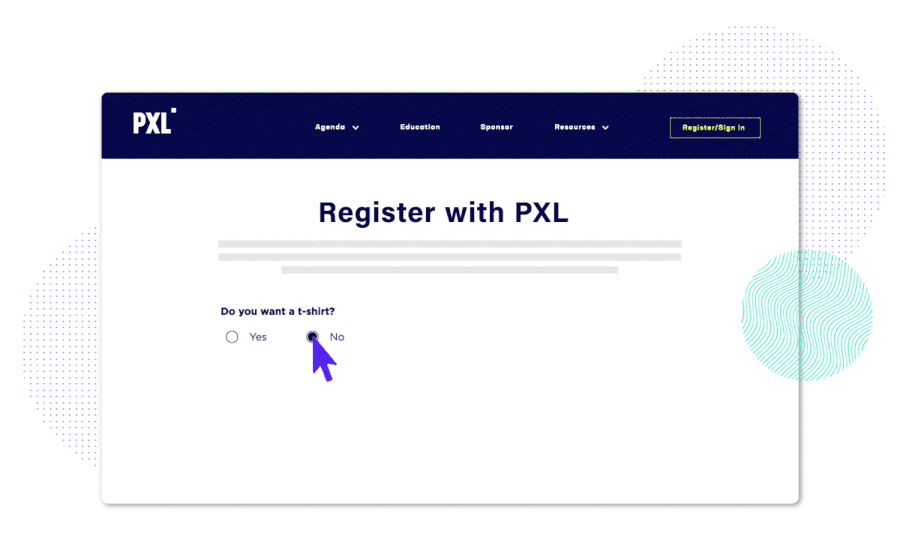
Okay, now let’s talk about registrant types.
Some typical registrant types are Attendee, Guest, Speaker, and Staff. What you might not realize, is that this is just another opportunity for conditional logic in event registration.
- IF you are an attendee, THEN you will see the registration options/pricing for the standard track.
- IF you are a speaker, THEN you could bypass specific track registration, have a different price, and/or be given access to speaker elements, like Swoogo’s Speaker Resource Center.
So take that concept, and then make it infinite.
No, I’m serious.
Every single element of Swoogo’s event registration system is completely customizable, providing users with access to conditional logic every single step of the way.
Let’s go with examples—I love examples.
Ex. Imagine you’re running a conference for continuing education. There are three tracks: legal education, nursing education, and child development education. You want to make sure that your professionals are presented with options that they know will fulfill their vocational requirements, and not waste their time (and money.)
Two easy steps:
- Each attendee is asked to select a registrant type: legal, nursing, or childhood development.
2. Every class is tagged as to which type of continuing education it caters to.
Now, each course can be filtered using conditional logic on your event registration form. In the visibility section, you would simply select for each class to be visible IF, and only IF, the attendee is the matching registrant type.
When a legal-eagle signs up for your conference and reaches the point where they’re selecting classes, they’re presented only with continuing legal education classes that will fulfill their requirements.
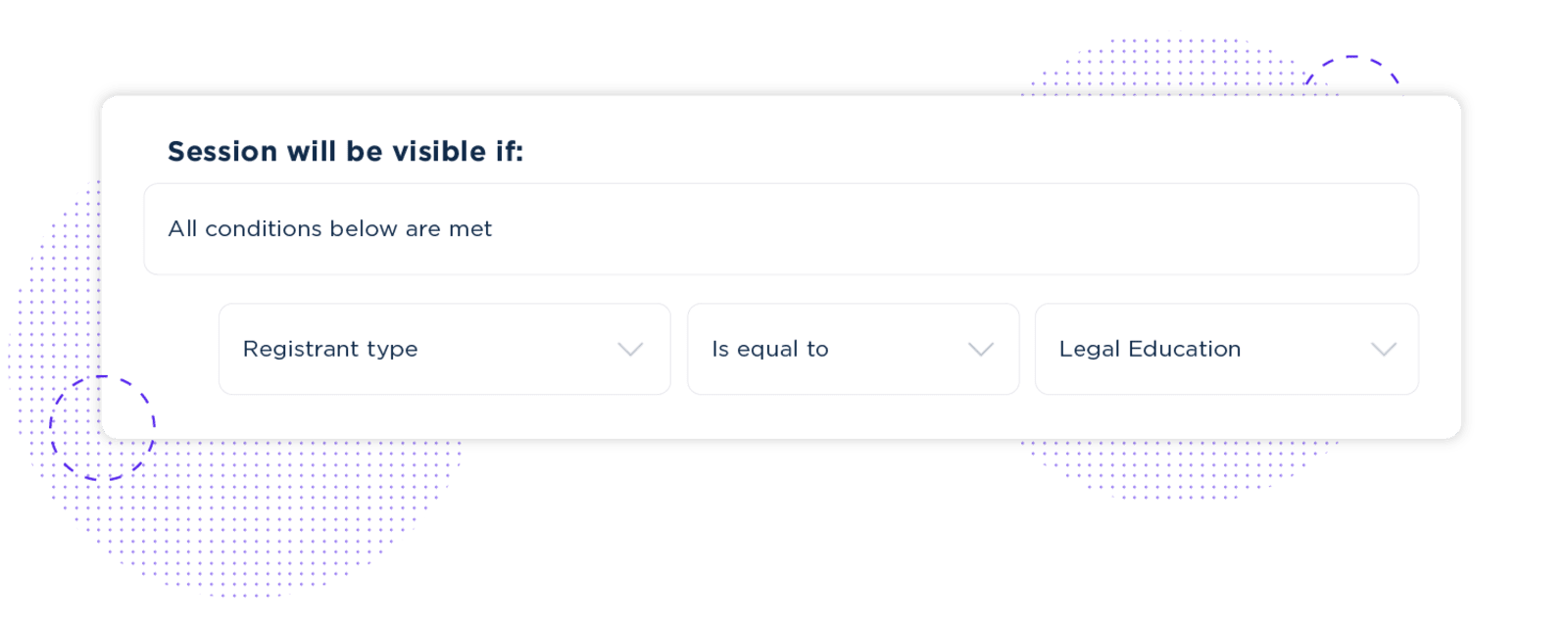
Less confusion for your users, fewer headaches for your organizers, and far fewer calls to your support team. (Or ours, hello best-in-class support superstars!)
This filtering of visibility can be used to lock or unlock access to tracks, prices, guest lists and locations, elite offerings, or even something as simple as a narrowly targeted YouTube video.
And then you can start drilling down.
Because Swoogo offers unlimited conditional logic, you can narrow, and narrow, as much or as little as you like.
Consider a marketing conference. By filtering track visibility, you can split a group of marketers into B2B and B2C tracks. From there you can further divide your B2Bs into Saas, services, and physical products. And then you could split your Saas into SMB and enterprise, to target your offerings to the most relevant audience.
You could even split SMB into something like for-profit and nonprofit. And that’s only one branch. B2C could be segmented just as thoroughly.
Phew. It’s kind of a lot, but have you got it?
Good. Brace yourself. Because you know how back in school, in math class, every time you finally understand a concept, your math teacher said, “Okay, there’s more.”
Well … um … Okay, there’s more.
Let’s talk about OR.
Not the room in the hospital, the conjunction. Hang tight.
Rather than muddy the waters with all-new examples, let’s go back to the continuing education conference.
Let’s say your conference offers a class on the current court rulings on multi-familial custody, and how best to navigate visitation rights. That could fall under legal education and childhood development on your event registration form. So you would want to offer this class to both those registrant types.
Well, thank goodness for OR!
You would label this class as both legal education and childhood development. Then, under the visibility settings, you would choose to make it visible to attendees IF they are the legal registrant type OR the childhood development registrant type.
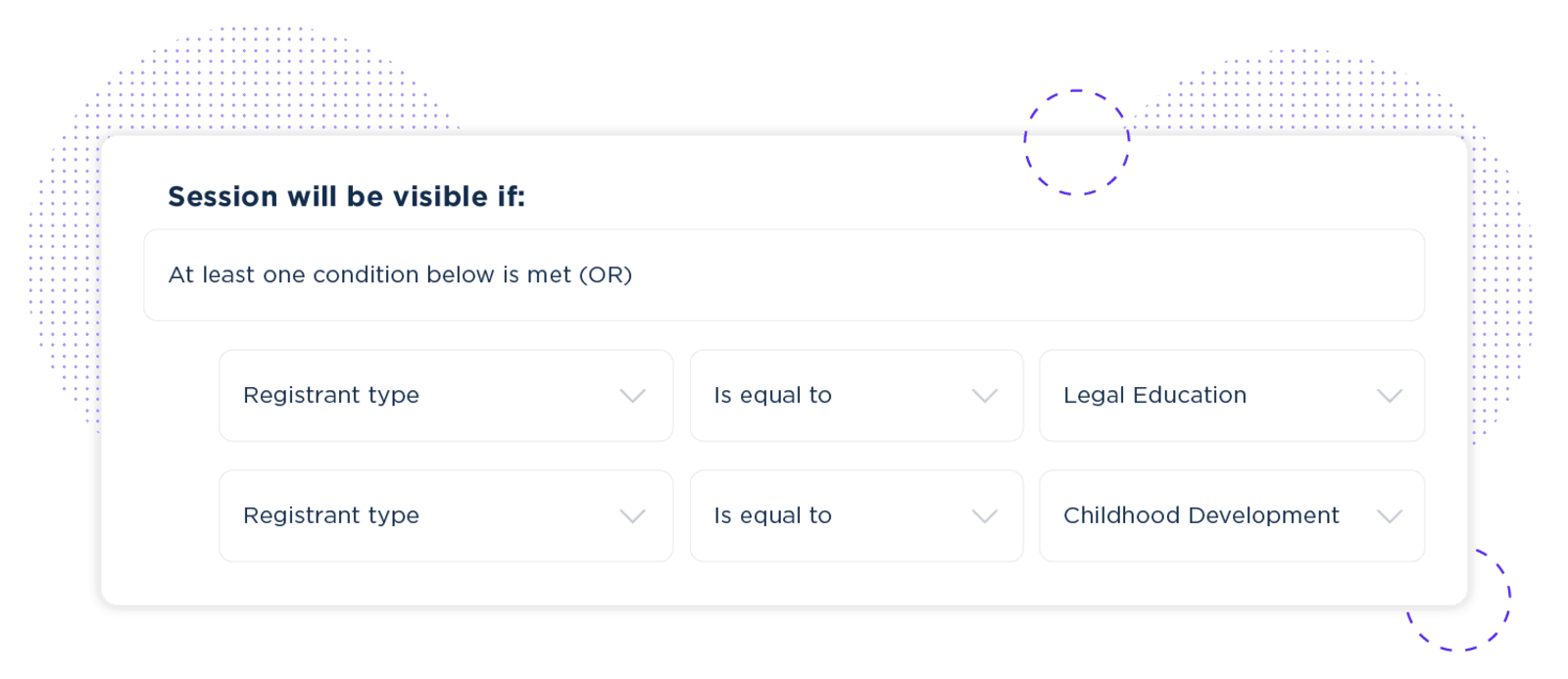
(This also allows you to offer twice the value to presenters with crossover classes, just sayin’.)
Then multiply by infinity again!
Now, maybe you don’t need this kind of visibility limit. Maybe you’re happy for everyone to browse all of your offerings. That’s awesome too. Does that mean conditional logic isn’t for you?
You may be surprised at all of the small ways conditional logic can make your event registration form simply less onerous and stressful to your potential attendees.
Consider ways to use conditional logic to shorten your registration process.
If you’re offering a print-at-home badge, for example, do you really need every user’s home address to send them a physical badge? Conditional logic can smooth out that process.
In your event registration form, you can have two options for badges:
- Please mail me my badge!
2. I’ll print my own, thanks.
Enter conditional logic.
Change the visibility settings for the six to eight lines required to enter their physical address, to be presented IF and only IF the attendee selected Please mail me my badge!
Poof! You’ve saved the DIY-users time and frustration … and sometimes that’s the difference between giving up on a long event registration form, and confirming their attendance. (Hooray ticket sales!)
Sometimes it truly is the little things.
Are you attending both days of a two-day conference? No? Okay, no visibility of the second day panels, so you don’t accidentally sign up for the wrong one.
Do you have a gold-level membership? Yes? Then you get to see the select offerings, no searching required.
Are you vegan? We’ll only show you the animal-product-free meal choices.
There are a hundred ways to insert courtesy and convenience into your event registration process, or simply streamline it for your busy users.
We don’t like to toot our own horn (okay, that’s not exactly true) but Swoogo is the only event management platform that offers unlimited conditional logic in every package, large or small. It’s one of the most mentioned features for both new accounts, and renewals. It’s especially mentioned by accounts switching from other platforms.
It sounds complicated—and when I first started at Swoogo I was skeptical that it was as easy as they said. But sure enough, it takes as little as three mouse clicks. No really.
Developer Tip: We’ve talked a lot about our easy-to-use conditional logic that can be implemented with a few clicks. It’s worth mentioning that all the data you collect about your registrants and attendees is also available via Swoogo’s robust API. If you’re a developer, or have a dev team, you might want to IF THIS /THEN THAT the old-school way, and that’s totally fine too.
Once you understand the idea, it’s a tool that lends itself to extreme creativity. Especially when you consider that we also give you unlimited registrant types, and completely customizable questions. Drop-down lists, buttons, blank answer bars. All of it. Standard. Every single package.
Pro Tip: Don’t want to repeat this whole process every event? No sweat—clone your event, and move forward. Ready, set, scale!
When customers are asked why they love Swoogo, this is what they point to the most. Let our sales team run you through a demo, and see how you can make unlimited conditional logic in your event registration work for you.
